Fortnite was developed and released in 2017- by Epic Games. Since then, it has gained a massive audience and errors as well. Yes, this game has a lot of errors that users face daily or sometimes randomly after some time. This guide will tell you about the Fortnite Error Codes and their solutions.
But before that, let’s know why a Fortnite error appears?
I am Seeing Fortnite Error Code- Why?
There could be issues either from your side or the Epic games side- if you are facing an error code while playing Fortnite. From the game side- there can be server issues, corrupted files, wrong game files installation, etc. While from your side- a hardware issue, a third-party software installation, etc can happen.
Therefore, many reasons can happen to get an error code on Fortnite. But, don’t worry, this guide has many Fortnite Errors including their causes and solutions. Just search for yours and solve that from your screen.
What are the Minimum System Requirements to Play Fortnite on a PC?
The minimum system requirements to play Fortnite on your PC should be as follow:
- CPU: CPU with Core i3 2.4GHz.
- RAM Required: 4GB RAM
- Required HDD: 16GB Free Space
- GPU: Intel HD 4000 (integrated graphics)
- OS: OS should be Windows 7, 8, or Windows 10 64-bit.
- DirectX: Version 11 or better.
These are the minimum requirements but, the recommended requirements are:
- Recommended CPU: With Core i5 2.8GHz
- Recommended RAM: 8GB RAM
- HDD: 16GB Free Space
- GPU: Nvidia GeForce GTX 660 / AMD Radeon HD 7870 or equivalent video card and the dedicated memory should be 2GB or higher VRAM.
- OS: OS should be Windows 7, 8.1, or Windows 10 64-bit
- DirectX: Version 11 or better
Note: To prevent many errors, you should always go with the recommended requirements.
Fortnite Error Codes
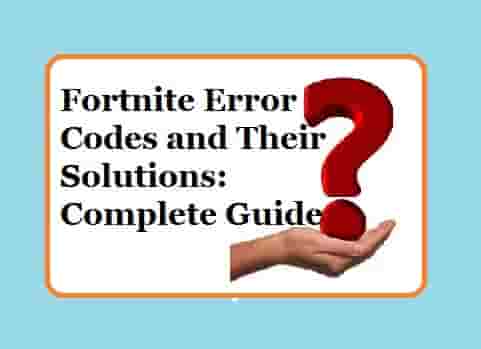
Fortnite has many error codes that users may face and be bothered by. Here, we are going to describe some error and their solutions. Let’s see which one is appearing on your screen and why. After that, you will also get the solution to that error code.
Fortnite Error Code 93
Fortnite Error Code 93 can appear due to a skin glitch, a public party bug, an issue with the integration, or a server problem. So the best practices to fix this error are- to change your skin, switch the party type from Public to Private, join games through your Epic Friends List, and check the server status. But, keep in mind that- switching party types, from public to private can only be done by the party leader.
Fortnite Error Code 91
Fortnite Error Code 91 indicates a connectivity issue and usually appears when users try to join another player’s party. The error code may have these messages associated- “The party is currently not responding to join requests. Please try again later” or “Party services are currently experiencing technical difficulties.”
Steps to Fix Fortnite Error Code 91
Concerning fixing Fortnite error code 91, you should follow these steps, step-by-step:
- Restart the game and your device.
- Check your internet connection and power cycle the router.
- Check the Game server status by visiting the official Fortnite Twitter page.
- Try to join a private party or make the party private from the public.
- Uninstall and reinstall the game.
- Contact support.
Fortnite Error Code 92
Fortnite Error Code 92 usually appears when the connection between the game and the server fails. Also, this error code may appear when users try to access their account after installing an update.
How To Fix Fortnite Error Code 92?
These steps should be followed to fix the error code 92 on Fortnite:
- Restart your device and game.
- Check your internet connection and power cycle your internet device (Router).
- Disable antivirus software if you are playing Fortnite on your PC.
- Check Fortnite server status.
- Uninstall and reinstall the game.
- Contact support.
Fortnite Error Code 85
Error code 85 on Fortnite is very common and can generally appear due to connectivity issues. To fix this error code- restart your device and the router, restart the game, check server status, update the game, check for your system updates, disable third-party software, and if nothing helps, uninstall and reinstall the game.
Fortnite Error Code 86
Fortnite Error Code 86 usually appears when you try to join another player’s party and indicates that your participation has failed. The error message that appears on the screen is- “The party is currently not responding to join requests.”
To fix this error code:
- Restart your game and system.
- If this is appearing on the console- turn off the console and wait for 5 minutes then restart again.
- Check your internet connection.
- Try to join the private party or make the party private from the public and then join.
- Check server status.
- Contact support.
Fortnite Error Code 23
Fortnite Error Code 23 usually means that Fortnite is unable to launch right now. In simple words, if Fortnite fails to launch, you may face the error code 23 on your screen.
List of actions to fix this error:
- Check Fortnite Server Status.
- Just restart your computer and game several times.
- Launch the Epic Game Launcher as an administrator.
- Restart your router as well.
- Verify Fortnite Files: Open the Epic Games Launcher-> Library-> Click on the three dots next to Fortnite and Hit Verify.
- Update graphic drivers.
- Turn off applications that are running in the background.
- Reinstall Fortnite.
- Contact Support.
Fortnite Error Code 20
Fortnite Error Code 20 is an error that appears when a user tries to join the party invited by a Fortnite player. This generally appears when the player who is inviting you is not on your Epic friend list. However, this could also appear if the party is public, or you are using a VPN software or application.
To fix this error code:
- Restart your PC and router.
- Restart your game.
- Disable VPN.
- Set Party To Public.
- Add the player to your Epic Friends list.
Fortnite Error Code 19007
Fortnite Error Code 19007 typically appears when users try to redeem a code that is related to the paid items such as skin, voucher, etc. In straight words- this error code indicates that you are not able to use a paid item right now because the process to redeem the code has failed.
To fix this error code:
- Check your Internet connection first.
- Recheck the Code that you are trying to redeem.
- Run Internet Troubleshooter.
- Contact Epic Games.
Fortnite Error Code 10022 or Fortnite Unexpected Error 0xC0030004
Fortnite Error Code 10022 or Fortnite Unexpected Error 0xC0030004 denotes an issue with the Easy Anti Cheat. This error popups when users try to open the game.
To fix error code 10022 (Unexpected Error 0xC0030004):
- Restart your Game and your device as well.
- Check if there is any server outage of Fortnite.
- Power cycle your router or internet device.
- Open Epic Launcher as an administrator.
- Repair anti-cheat. To do this, follow this- Open the File explorer-> Search for Easyanti-cheat-> Select and right-click on EasyAntiCheat_setup.exe file-> select Run as Administrator-> Select “Fortnite”-> click on the “Repair Service”.
- Close background programs.
- Reinstall Fortnite.
- Contact Support.
Fortnite Error Code 10011
Fortnite Error Code 10011 is another anti-cheat error that users may face when they try to open Fortnite. Disable your antivirus software and repair anti-cheat to fix this error code. Open the File explorer-> Search for Easyanti-cheat-> Select and right-click on EasyAntiCheat_setup.exe file-> select Run as Administrator-> Select “Fortnite”-> click on the “Repair Service”.
Now, see if the error code has been gone and if you can play Fortnite or not.
Otherwise, you can perform these actions too if the error is appearing:
- Check your internet.
- Restart your device, your game, and your router as well.
- Turn off the background programs.
- Run Epic Game Launcher as an administrator.
- Uninstall and reinstall the game.
- Contact support.
Fortnite Error Code 30005
As an anti-cheat error code, Fortnite error 30005 can be caused due to the antivirus software installed on your system. To fix this error code you should disable your antivirus software and repair the anti-cheat. To repair anti-cheat- Open the File explorer-> Search for Easyanti-cheat-> Select and right-click on EasyAntiCheat_setup.exe file-> select Run as Administrator-> Select “Fortnite”-> click on the “Repair Service”.
Fortnite Error Code 003
This error code is usually an indication that the Epic Game launcher has an issue with connectivity. In simple words, error code 003 on Fortnite usually means a connectivity problem. Mostly this error is affecting Xbox users, while other devices may also not excluded.
Fortnite didn’t address this error yet to fix, but you may try something from your end. You can Check internet connectivity, Power cycle your console, Remove and re-add your account, and Clear local game saves and persistent storage to fix this error.
Final Words
As Fortnite has some old and some new error codes, we have tried to include those all in this guide, but if some newer errors faced by users have not been listed or are missing in this guide, you can tell us about those. We will try them to include in this guide and also try to include their solutions.
If you are continuously facing Fortnite Error Codes, we would suggest you contact EA support.