Clear Cache on Vizio SmartCast TV: If your Vizio SmartCast TV has been acting up lately—taking forever to load apps,
Continue reading
Using technology without any “How to” is like you’re not using it properly.
Many questions must come to your mind because when you question, you get some additional knowledge that is not in your database (Mind).
This category is dedicated to all the tech lovers and users out there who have lots of questions in their mind but haven’t found proper answers.
If you have landed in this category, it means you are also looking for an answer.
We hope you’ll find yours!

Clear Cache on Vizio SmartCast TV: If your Vizio SmartCast TV has been acting up lately—taking forever to load apps,
Continue reading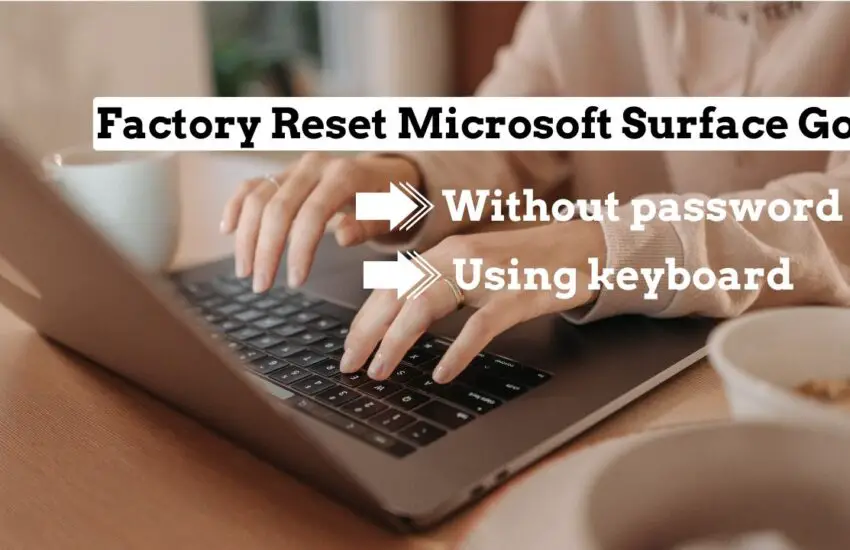
Whether you’re looking to boost performance, remove personal data before selling, or resolve persistent issues, a factory reset is a
Continue reading
The Steam Deck is a powerful handheld gaming PC that gives you access to your Steam library on the go.
Continue reading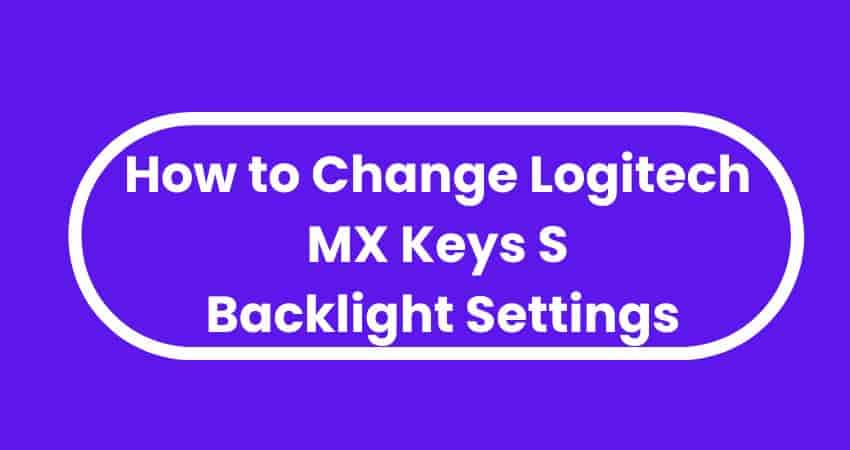
Have you bothered with the Logitech MX Keys S annoying lights? Does your Logitech MX Keys S keyboard’s backlight turn
Continue reading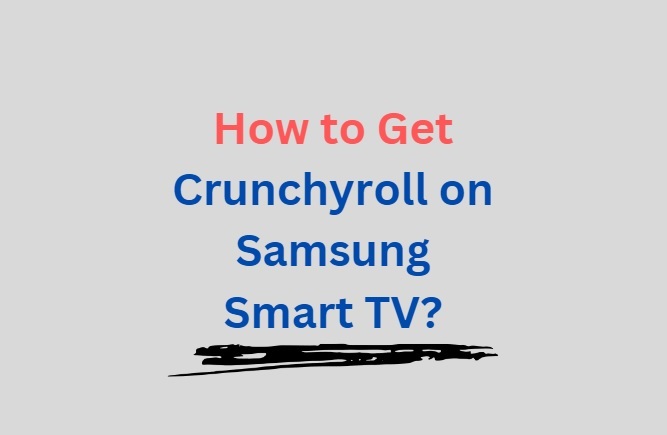
How to Get Crunchyroll on Samsung TV in 2023: Crunchyroll will be selected as one of your best platforms if
Continue reading
Install Google Chrome on your Steam Deck: Internet browsers make things easier, especially if you want to download a game
Continue reading
Best Decky Loader Plugins for Steam Deck: As we know, Decky Loader is a plugin launcher for Steam Deck, there
Continue reading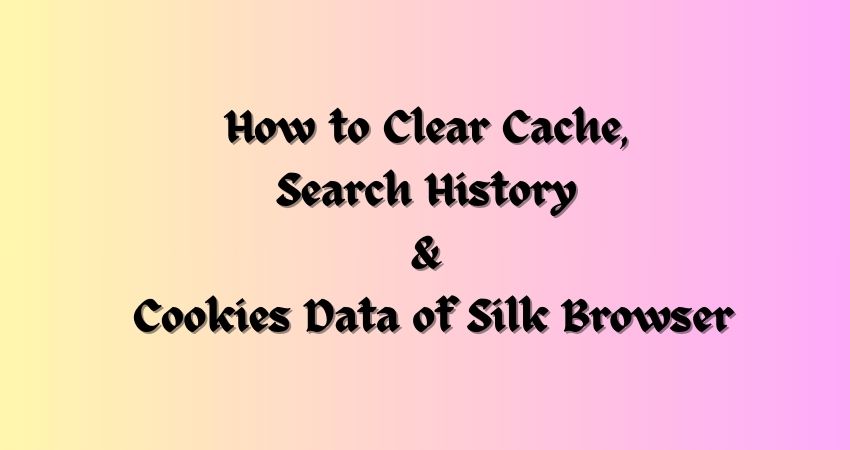
Like other browsers like Google Chrome, Edge, Firefox, and Safari, Silk Browser also stores cache & cookies data. Clearing these
Continue reading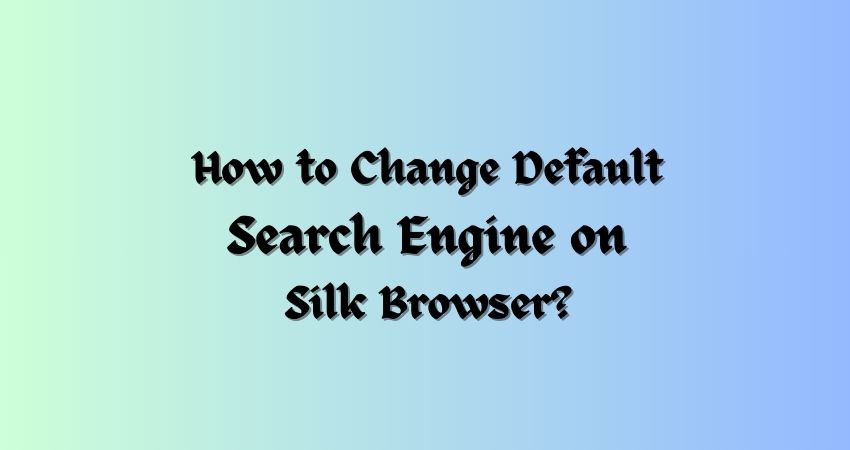
Amazon Fire’s Silk browser allows users to change their default browsers such as Google Chrome, Bing, etc. Some users may
Continue reading
How to Turn Off Suggested Post on Facebook? If this is your question too, read this guide that has some
Continue reading
Get stuck and you don’t have any idea on- How to delete the Paramount Plus account? Then, this is the
Continue reading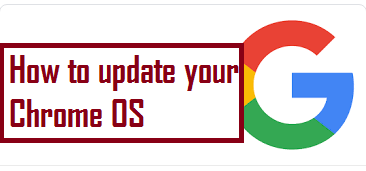
How to update Chrome OS: Google chrome is the world’s largest web and app browser which is used by people
Continue reading