Here is- How to Delete Purchase History on Apple TV? Like many platforms, Apple TV also provides features to purchase
Continue reading
Using technology without any “How to” is like you’re not using it properly.
Many questions must come to your mind because when you question, you get some additional knowledge that is not in your database (Mind).
This category is dedicated to all the tech lovers and users out there who have lots of questions in their mind but haven’t found proper answers.
If you have landed in this category, it means you are also looking for an answer.
We hope you’ll find yours!

Here is- How to Delete Purchase History on Apple TV? Like many platforms, Apple TV also provides features to purchase
Continue reading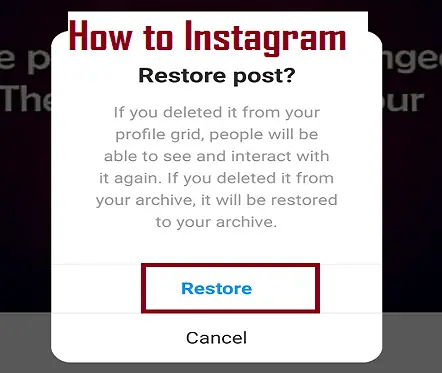
Many people are using Instagram to be connected to their fans, friends, and family members. Somehow, if you have deleted
Continue reading
Instagram becoming famous day by day as it is one of the most popular social media platforms, serving across the
Continue reading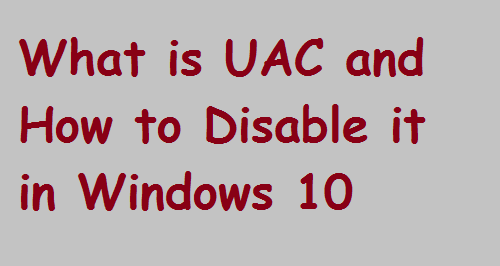
If at your home or your workplace, you have several systems or computers then, one thing that you need to
Continue reading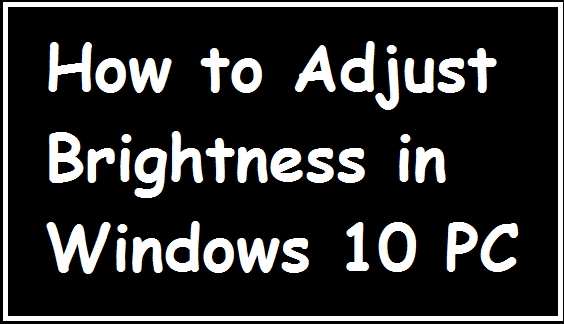
How to Adjust Brightness: If we talk about these times, most people are using laptops or computers to do their
Continue reading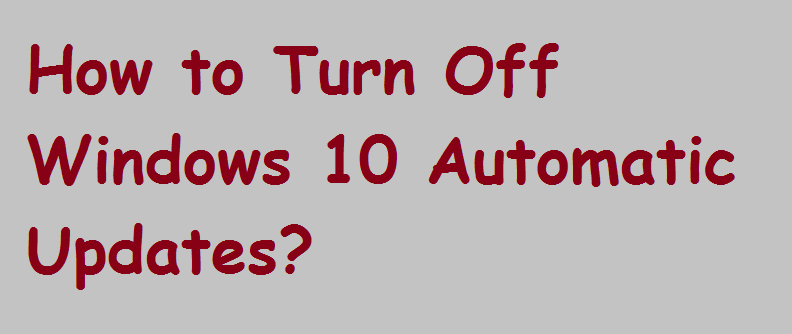
Turn Off Windows 10 Automatic Updates: If you’re totally fed up with the Automatic Updates of Windows 10, then follow
Continue reading
Microsoft Outlook is one of the widely used personalized email platforms- which is free to use by all users. A
Continue reading
Tubi does not cost any money but is free to use, and has access in many countries. It has sufficient
Continue reading
The gaming experience goes awesome when you use a headphone like Astro A50. Many game lovers use this fantastic headset
Continue reading
Hey! Do you have a WhatsApp group and you wanna grow it? But, adding persons one by one is quite
Continue reading
Sometimes, there are many features are embedded in the devices that we use on daily basis but, we don’t know
Continue reading
An administrator account is necessary when you are going to make any changes in an app’s permissions or some other
Continue reading