Are you unable to find anything using Windows Search because the typing function is not working? Continue reading this guide
Continue reading

Are you unable to find anything using Windows Search because the typing function is not working? Continue reading this guide
Continue reading
Are you getting GeForce NOW error code 0xC184C00F? Keep reading this guide to learn what this error code is and
Continue reading
Are you facing error code 0x8E5E0643 on Microsoft Store while downloading games/apps? Continue reading this guide to fix this error.
Continue reading
Do you want to know how to repair or reset Microsoft Store or clear the Windows Store cache in Windows
Continue reading
Is DtsApo4Service.exe crashing, and has the DTS audio processing object stopped working? Continue reading this guide to know the solutions.
Continue reading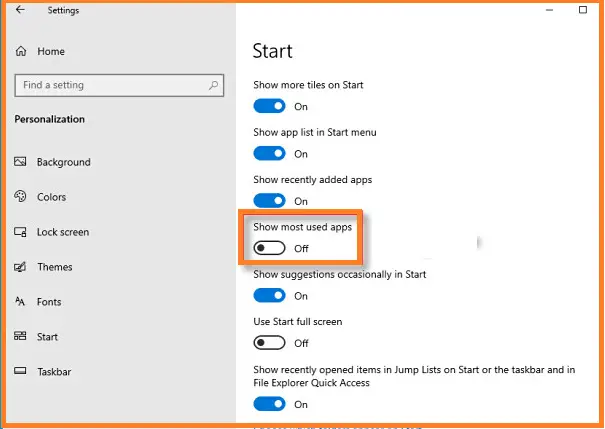
If you are using windows 10 then you might see the list of ‘most used’ apps in your menu. If
Continue reading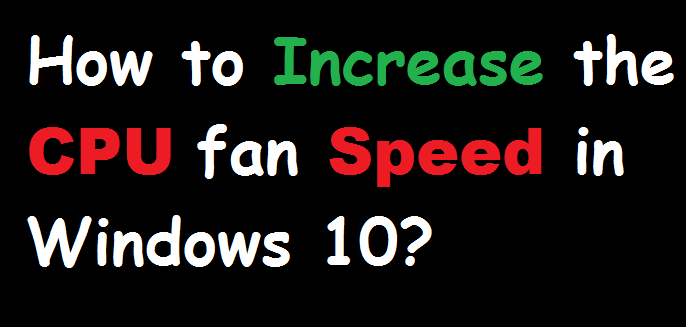
How to increase the CPU fan speed in Windows 10: The CPU fan is very important hardware in all PCs
Continue reading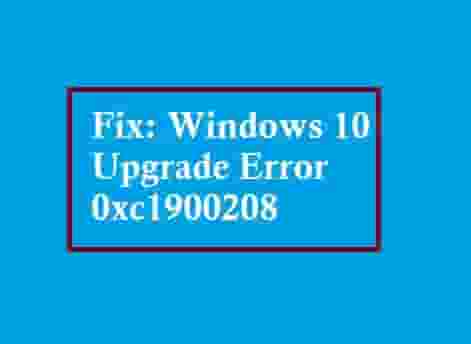
Upgrading your system is a good thing to do as this can get a good performance after doing this. Some
Continue reading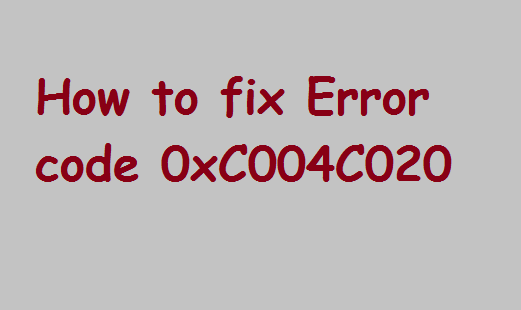
Is this happening with you too that you are going to activate a copy of Windows 7, 8, or 10
Continue reading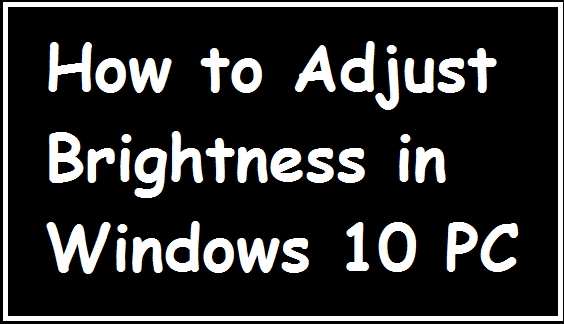
How to Adjust Brightness: If we talk about these times, most people are using laptops or computers to do their
Continue reading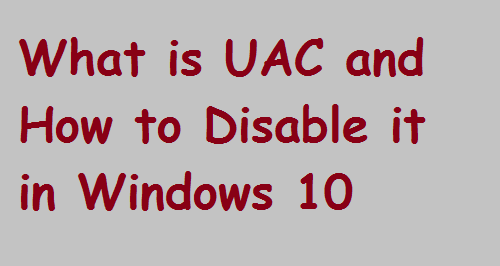
If at your home or your workplace, you have several systems or computers then, one thing that you need to
Continue reading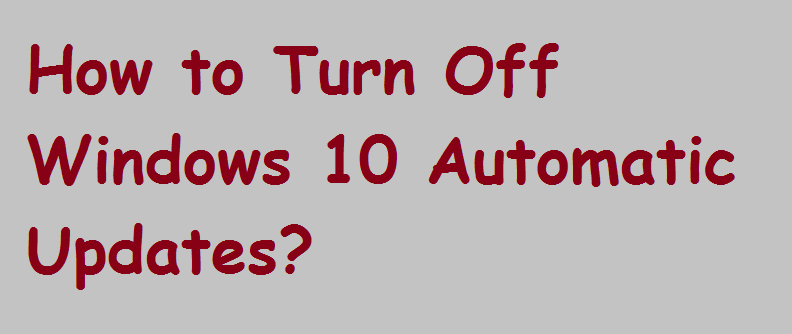
Turn Off Windows 10 Automatic Updates: If you’re totally fed up with the Automatic Updates of Windows 10, then follow
Continue reading