Samsung is one of the most desirable and popular brands when it comes to electronic items. In the case of TV as well, it is one of the leading companies in the market. After the invention of smart TVs, all the companies have started developing smart TV provisions to produce their products in the market for sale. And through a study, it has also been noted that Samsung stands among the top three producers as well as sellers.
But what if these smart TVs are prone to error codes? Well, after the invention of smart TV, it has also been seen that these systems are prone to error codes as these involve the use of internet and network connections. The Samsung TV error Code 110 is also one such error code that does not allow the users to browse through their smart TV without any hindrance.
We will discuss it in detail in this article and we will also let you know how to solve the problem of this particular error code.
What do you mean by Samsung TV error Code 110?
It has been reported by many users that the Samsung TV error code 110 is a very common one. If you are encountering this error code, it means that your device is facing problems to have a good internet connection. Your device is not being able to connect to the internet network.
Usually, this problem occurs whenever the users try to connect their Samsung smart TV to the Wi-Fi connection. The users fail to build a connection between the software of the Samsung smart TV to the Wi-Fi. It may have several reasons behind it which will be discussed in the next segment.
So before moving on to know the solutions steps of this problem, it is important to know what is the root cause of the problem.
What are the reasons behind the occurrence of the Samsung TV error Code 110?

As the Samsung error code 110 is a network connectivity issue, the following causes can be stated as the reason behind the same.
All of them are mentioned below:
- The very basic and major cause of the occurrence of this error code is no or poor internet connectivity at your end.
- If you are using an outdated from where can also it will be treated as a cause that will aggravate the said error.
- Many users have reported a general bug in the system and functioning of the Samsung smart TVs.
- If your MAC address has been blocked then, there is no way that you will be able to connect your smart TV to the internet.
- Improper and faulty DNS settings can also be a major cause because of which, the Samsung smart TV error code 110 occurs.
Therefore all these can be stated as the cause which initiates the problem of this particular error code. Although, there is no need to panic about this error code as all the solution steps have been stated and discussed in this article.
How do I fix the Samsung TV error Code 110?
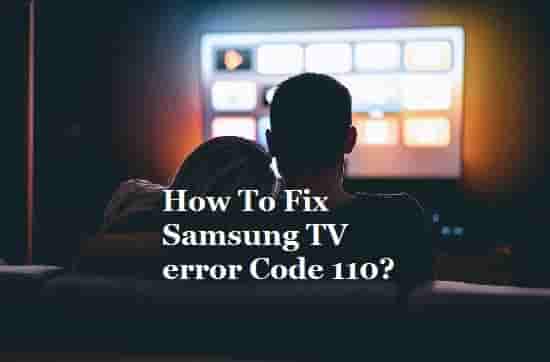
A piece of good news and relief for the users is that this particular error code is not very hard to fix. The user can easily resolve the problem of the Samsung TV error 110 if they go through and apply the solutions that have been stated below.
The solutions to the problem of the Samsung smart TV error 110 can be stated as follows:
Check internet connectivity
Most probably this error occurs whenever you have a poor or no internet connection. A smart TV works just like any other device such as your smartphone or PC. So whenever you are trying to browse through the internet on your Samsung smart TV, you must have a good internet connection.
Reset or reboot your TV

You can just try to reset or reboot your smart TV to get rid of this particular error code. Resetting your smart TV may dissolve any corrupted or cache files present in it. You can just hold and turn off the power button to reboot your smart TV. This is a very easy fix that is here for you as the solution to solve this error code.
Disable your network firewall
If you are trying to connect your smart TV to the internet by the means of Wi-Fi then, it can be very well as that your Wi-Fi has a firewall in it that is in inactive status. Connecting your Samsung smart TV to the internet is safe, and it does not require any extra firewall to protect it. So you may just disable your network firewall to proceed and browse through your smart TV without any errors.
Update your TV’s firmware
Sometimes the outdated firmware version of your device may initiate the Samsung smart TV error code 110. Make sure you check from time to time that is there any update notification for your smart TV or not and if there is then do update it positively. You can also set your smart TV to auto-update mode to avoid such checking of updates.
Change your IP settings
Sometimes your smart TV or device needs updating of the IP settings. If you have noticed that sometimes the Samsung smart TV shows that there is a need to change the IP settings on the network settings of the TV. In that case, you have to manually change it in the case of Android and iPhone, respectively.
So, all these above-mentioned steps can be marked as the solutions regarding the problem of the Samsung smart TV error code 110.
Final Verdict
These solutions have proven to be helpful to many users, and we hope that you also got your fix to the problem that you are facing. However, if you are still stuck with the problem then, you may always contact support and contact the customer care of Samsung. The developers will provide you with the fix to your problem.
Users Queries
What is the major cause for the occurrence of the Samsung TV error Code 110?
The Samsung TV error Code 110 mainly occurs because of poor or no internet connectivity focusing on Wi-Fi.
What does Samsung TV Error code 110 mean?
Error code 110 on Samsung Smart TV typically means that your TV is not accepting your current internet and fail to connect with the smart hub.
How Do I Fix Error Code 110 on my Samsung Smart TV?
To fix this error, check your internet connection, reset or reboot your internet, install pending updates and change your IP settings if nothing solves the problem.
Other Samsung TV errors:
Samsung TV Error Code 107
Samsung TV Error Code 202
How to Install 3rd(Third) Party Apps on Samsung Smart TV?
How to Fix Samsung TV Error Code 116?