As an amazing streaming platform, you can consider Disney Plus. However, many other platforms are also in the market, and some of the popular are Netflix, Hulu, Paramount Plus, Amazon Prime, Discovery Plus, etc. You are a Disney Plus user- if you are at this page and one more thing is also sure that you are looking for the solution to the Disney Plus Error code 13 or 12.
Don’t worry this error code is not tough to deal with, you just follow the mentioned steps in this guide, and surely you will be a better deal with this.
Disney Plus Error Code 13
As per Disney Plus’s official help page, Disney plus error code 13 indicates that you have exceeded your limit of the streaming devices. The platform allows seven profiles but only streams content to four devices simultaneously.
The exact error message appears like this:
“Unfortunately, it looks like you have exceeded your limit. If you think you are seeing this message in error, visit the Disney+ Help Center (Error Code 13).”
OR
“Disney+ is available to stream and download on up to 10 devices. Unfortunately, it looks like you have exceeded your limit. If you think you are seeing this message in error, visit the Disney+ Help Center (Error Code 13).”
Now, you know the cause of the appearance of the error code, so fixing this issue is very simple.
How to Fix Disney Plus Error Code 13?
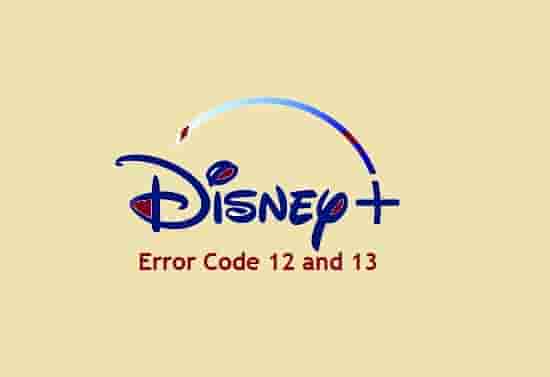
Eliminate one of the devices which you are using to stream Disney Plus content, and the error code will disappear
Yes, it is very simple to fix the Disney plus error 13. You just have to sign in to your Disney plus account on the device which you want to disconnect.
- Launch the Disney plus app on that device.
- Click on the profile Image and select sign out of the account.
If the issue is still happening and does not let the use of a new device, follow the following steps:
- Open the App and click on the account.
- Click on the option ‘Log out of All Devices’.
- Click on the Log out button and this will unlink all the devices that were linked before.
- Now, log in again and enjoy obstruction-free streaming.
Final Words
However, Disney plus allows you to use it on many devices, but always be aware of sharing your credentials. Hopefully, the error codes 13 and 12 have been resolved now, but if you are still facing this issue, you should contact Disney Plus support.
Frequently Asked Questions
What does Disney Plus error 13 mean?
Error 13 on Disney plus usually means that you have exceeded the limit of the devices. You can only use this platform on 7 devices, and 4 simultaneous screens.
What is error code 12 on Disney Plus?
Error code 12 on Disney plus usually indicates a connection issue that appears when the app content fails to connect with the server. The complete error code that appeared looks like this- “Something went wrong. Please try again. If the problem persists, visit the Disney+ Help Center (Error Code 12).”
How to Fix Disney Plus Error Code 12?
To fix Disney Plus Error Code 12, restart your device and relaunch the app, check your internet connection, check your HDMI connection, use a different device to stream, wait a while and in last, uninstall and install again that app.
These can be the related searches:
Error 13 on Disney Plus.
Error code 13 on Disney Plus.
Code 13 on Disney plus.
Disney Plus error 13.
Error 13 Disney Plus.