Let’s discuss, what is Apple Music Error Code 66681, and what solutions you have to apply. You can say that this error code is one of the most common errors that appear when users try to play music using the Application. Let’s discuss this in deep.
What is Apple Music Error Code 66681?
Researching this error code, we have reached a statement that the Apple Music Error Code 66681 usually occurs during the music play on your device (iPhone, Tablet, Computer, or Car stereo). This error typically indicates a connectivity issue with the application and the device on which you want to listen to the music.
Visit these links:
Fix Apple Music Not Working on iPhone or iPad
Fix Apple Music Error Code 12171
How to Fix Apple Music Error Code 66681?
This error code can be caused due to both, hardware and software issues. So, if a hardware issue is detected, change that hardware part and fix this issue. In case if this occurs due to a software issue, you should perform the mentioned actions.
Note: After performing solutions for software issues, go with the change for the hardware.
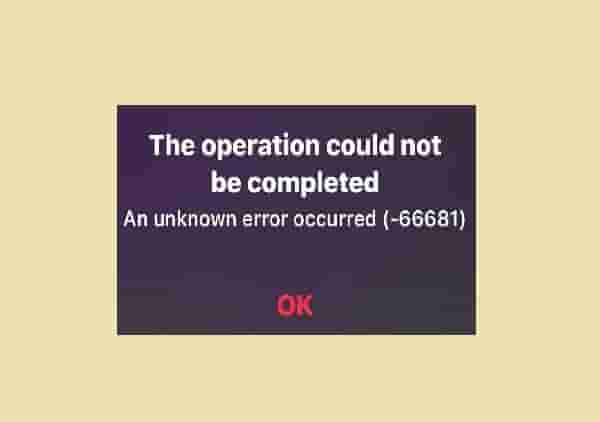
Update your device and App
If you are getting Apple Music Error Code 66681 on your devices such as iPhone, tablet, or computer then, to fix this, check the application version and update it to its latest version. Also, check for your device firmware update, and if available, update it also, and check if the solution does work.
For Windows 10 Users, here is- How to download a Windows update manually.
Additionally, if you have installed antivirus software on your devices such as on Mac or Windows 10 then, disable it and try again.
How to Disable Antivirus software on Windows 10
How to Disable Antivirus Software on MAC
Users who are getting this error while they are using the apple music application to connect with their car music system, use the CarPlay application to fix the problem. This application is compatible with iOS 13 and later versions. Know more about the CarPlay application.
Restart your Device and try again
This sounds funny but helps in many cases. Just turn off your device and restart it. Try to connect and check if this helps or not.
Uninstall Apple Music and Reinstall
If nothing helps, this may change the appearance of the error code. Just uninstall the application completely. After that, reinstall its fresh copy and check if this helps to change the status of the error code.
Disclaimer: Research on this error code has been done based on the knowledge and questions asked by users, available online.