Your uninterrupted reading experience may be ruined if your “Kindle won’t wake up.” Amazon’s Kindle is loved due to its sleek design, extensive e-book library, and long battery life. However, Kindle users are also not untouched by occasional issues. As a Kindle user, one frustrating problem you may encounter is when your device refuses to wake up from sleep mode or remains unresponsive.
In this guide, we will explain the common reasons why a Kindle won’t wake up. Explore the potential causes behind this issue, and provide practical solutions to help users resolve this issue.
Why is Your Kindle not waking up?
There can be several reasons why a Kindle may fail to wake up, these include –
- Battery Issue: If the battery is completely drained or dead, your Kindle won’t wake up. Connect your device to the power source to store sufficient charge.
- Software Issues: Software glitches or errors can prevent your Kindle from waking up. Ensure that your device is running the latest software version and update it if necessary.
- Physical Damage or Defective Hardware: Physical damage or hardware issues to the screen, buttons, or internal components can make the Kindle unresponsive.
- Unresponsiveness: Sometimes, the device can become unresponsive or stuck on a particular screen resulting in the machine not waking up.
- An issue with Memory space: Memory space might get fully occupied or sometimes the internal memory may get corrupted which might cause problems.
- Wi-Fi or Your Internet Connection Problem: If your Kindle is Wi-Fi-only and can’t connect to a Wi-Fi network or your internet is very slow or unstable, it may not wake up.
- System Glitch/Bug: In rare cases, a system error or malfunction can render the device unresponsive.
- Temperature issues: If your Kindle is exposed to extremely low or high temperatures it can affect the performance of the device. Keep your Kindle in an environment with a suitable temperature range.
- Moisture or Water: If your device has ever come in contact with water or you keep it in a humid area it may damage the internal components, and the device may become unresponsive.
How to Fix the “Kindle Won’t Wake Up” Problem?
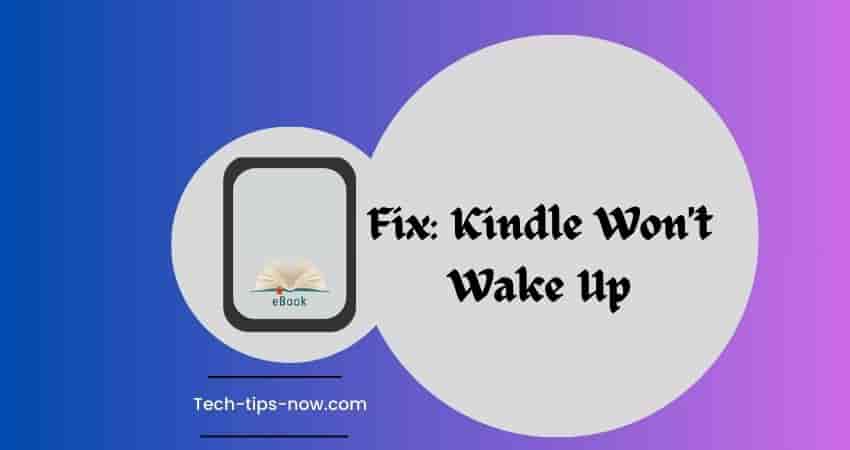
There may be several steps to troubleshooting this problem – just like its cause. You can find these steps below –
Use a Different Cable To Charge Your Kindle
A faulty or broken charging cable can cause charging problems that can completely drain your Kindle’s battery. Switch to another cable and charge your Kindle for a few minutes, once the device has accumulated enough charge, try waking it up.
Most Kindles use a Micro-USB type of connection, select the correct connection according to your device model, plug your Kindle device into the charger, and leave it on to store enough charge.
Try A Different Power Source
If the above step fails to fix the problem, it should be your power source that might be the culprit.
Switch to a different power source and see if it works. If it still doesn’t make any change then it is worth checking the charging socket.
Clean the socket to remove any dirt or debris and put your device back to charging.
Remove the Cover
In most cases, this is the cover you stuck over your Kindle’s screen to protect it – it could interfere with the sensor or power button and cause the problem.
Removing it might resolve the issue.
Hard Reboot Your Kindle
If your Kindle device won’t wake up, hard rebooting it may help. To hard reboot or reset your device –
Press and hold the power button on your Kindle until the Power menu appears.
Tap on Restart.
Alternatively, If you press and hold the power button but the Power menu doesn’t appear and the screen goes blank, then continue holding the button for at least another 40 seconds. The device should reset automatically.
Check For Hardware Damage and Claim Your Warranty
If the above steps fail to fix the problem then there is a possibility of hardware damage. Internal components like the battery or other hardware may be damaged, checking for any damage and making a warranty claim should be the next step.
FAQs
How to find out if my Kindle is still under warranty?
Visit Amazon’s device warranty page and check whether your Kindle is under warranty or not – you need to know the date of purchase of your device.
How do I find out if I’ve forgotten the purchase date of my Kindle?
Follow these steps –
- Sign in to your Amazon account.
- Click on your profile image and click on “Your Orders”.
- Click “Filter” to select a purchase time frame.
- View the Purchased Items list to see the purchase date of your Kindle device.