If you own a smart TV and it is not connecting to the smart hub then, it’s like a normal TV. If you have a Samsung Smart TV and this is unable to connect to the smart hub then, you can see an error code like Samsung TV Error Code 102.
Are you getting this error code? and willing to know the solution, then you are on the right page.
You can learn all about this error code in this guide. Once your TV is connected to the smart hub, you can use various online video streaming applications like YouTube, Netflix, etc.
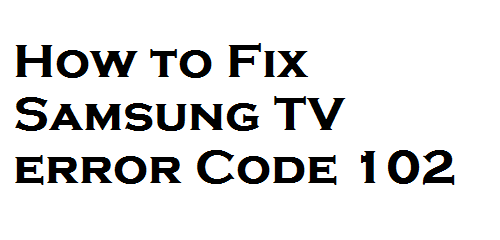
What does Samsung TV error Code 102 indicate?
Error code 102 on Samsung TV indicates the wireless Internet connection is not available or you can say that your TV is facing trouble connecting to the smart hub server.
There can be many reasons for connection problems like Weak network signal, incorrect DNS settings, outdated firmware, etc.
Here in this guide, we will discuss one by one possible reason and their fixes.
How to fix Samsung TV Error Code 102
If you are facing this issue then, first of all, you should do one thing. You can try a new access point and check if the issue is appearing yet or not. If it is, then you should unplug all your equipment connected to your TV and keep calm for at least 15 to 20 minutes. After 20 minutes, re-connect all the equipment.
If the above workarounds didn’t work, then, probably these can be a reason behind the Samsung TV Error Code 102 :
- Check if a Weak network signal.
- Maybe, your TV’s MAC address is blocked.
- An issue with the Router.
- Smart Hub servers Problem.
- Outdated software firmware.
Check if a Weak network signal
A weak network signal can cause this error code. So first of all, you should check if your Internet signal is weak or not. You can check your Internet speed from here. Smart hub needs a stable internet connection so if any fluctuation occurs, you might be facing this error code.
If your TV’s MAC address is blocked
Sometimes your internet service provider can block your TV’s MAC address. So, in this case, you should ask your Internet provider to unlock it.
An issue with the Router
You can check your router as if any issue like it is broken or the wires are loose, you should resolve it quickly. After that, you can check again if the issue is triggering or not. Sometimes, the antenna of the router can be broken, in this case, you can use a LAN cable to connect your TV to the router.
Or You can do these too:
- Restart your router by pressing the power button and leave it for 5 minutes, then restart it.
- If your TV is of 2018 or an older one then it will support only 2.4 GHz networks. In this situation, you can change the frequency from 5 GHz to 2.4 GHz.
Smart Hub servers Problem
If there is a problem with the Smart Hub Server then you need to wait as they will fix this issue on their own. If you don’t want to wait, you can set your DNS manually.
- Go to the Settings and then the General option.
- Select Network then the Network Status option.
- Now, select the IP Settings option, and from here go to the DNS Settings option.
- Next, change DNS to 8.8.8.8. or 8.8.4.4.
Outdated software firmware
You can check if any update is available or not. If it is, then update it to fix Samsung TV error Code 102 and check if the error is gone or not. If any of the solutions are not working, then you should contact the support in your area.
From this Link, you can select your area support.
Related Articles:
Know-How to Fix Samsung TV Error Code 116
How to Fix Samsung TV Error Code 189
Samsung TV Error code 0-1 or 7-1
How to Fix Samsung tv error code 001 or Error_exe_001
Samsung TV Error Code 012