Are you just trying to log in to your Samsung smart TV to install other Applications like HboGo etc., and getting Error Code 189? Keep reading this guide to fix it!
Users are facing this error code when they go to log in to their TV to watch any movie or any Video. If you are reading this, surely, you are also getting the same issue. The most important thing is that there is no official information present to resolve this error code.
But if you are at this blog you do not need to worry. We have provided easy solutions to fix this error.
Related: Know-How to Fix Samsung TV Error Code 116
What Samsung TV Error Code 189 Represents?
Samsung TV Error Code 189 represents that your TV software version is outdated means the software needs to update to its latest version. In other words, you can say that this error code is related to the update. The exact error message that might appear on the screen looks like this-
“Unable to connect to the Samsung Server. Please update your TV software to solve this problem (189).”
It is clearly mentioned in the error message that the TV software is outdated and needs to update.
Methods to fix Samsung TV Error Code 189
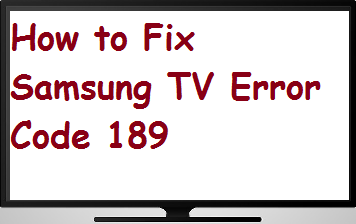
Sometimes, when you go to install a new application on your Samsung TV by signing in to your account, and the software of your TV is not updated or it is outdated, then you notice the discussed error on your screen. But, you can resolve this error code by following our methods, which are as below:
- Use Add Account option by selecting the Plus(+) button.
- Update your Samsung Smart TV.
- Use another Account to sign in.
- Check related forums site for other solutions.
Many people find this method helpful for them to resolve the Samsung TV Error Code 189. So you can also try this method by doing the following steps.
- Take your TV remote in your hand and press the Home button.
- Now, navigate settings.
- Click on the setting and navigate to the System.
- From here, select the Samsung Account.
- Now, Click on the + icon to add the account.
A new screen will open, click on the first option, which is Sign in.
- Now, sign in to the account by entering your Samsung ID and Password.
Try to download the application that you wanted to do and check if the issue is gone or not.
Update your Samsung Smart TV
The second method is to update your Smart TV to its recent version. You can update your Samsung TV using these steps:
- Go to the Menu button on the Remote.
- By scrolling down, click on the Setting option.
- Go and click on the Support button.
- The Software Update option will appear, click on this to update your software to the latest version.
Now, wait until the process is completed, and after compilation, enjoy watching or installing new software on your TV.
Note: There are some other methods too, to update the TV software. In case the above method does not help, then comment to us below we will provide another method to update your TV Software.
Use another Account to sign in
This method is a temporary solution to fix this error code. Some people find this helpful, so you can also try this method to resolve the Samsung TV Error Code 189. To use this method, first create a new user account by clicking on the create account option in place of the sign-in option.
Further, follow the instructions to create a new account then sign in to the account using new login credentials.
To find new pieces of information and solutions, you can also check related forums and community sites.
That’s all… Hope! this article is worthy to you. Thanks…
I continue to get error code 189. I have performed update, reset smart hub, checked connections. Reinstalled wifi and restarted tv.
Have you tried another Account to sign in? If not then please do this, hopefully the issue will be resolved.
I have tried another account, this worked for me…
Now the tv says insufficient space to load a new Internet channel ( discovery) but won’t let me delete some of the rubbish already there to make space.
I have spent an hour trying to add one back channel.
Why this ridiculous security and complexity.
I have had at least ten Samsung products over the years- three still in use BUT NEVER AGAIN.
My issue was that I had changed my Samsung password. Selecting the add account option, but then entering my existing account information, did the trick. Entering my strong password on the TV was painful, but I got it done.