Users face Roblox error code 901 basically when they try to play a game on an outdated version or old version of Roblox. Roblox releases updates, and you have to be up to date because an updation comes to improve security and usability. Somehow, users are getting this error code with the following error message:
Authentication Error: Trouble communicating with Roblox servers.
Please try again later. (Error Code: 901).
Or
‘We are undergoing maintenance’
But hopefully, we have explained how you can fix this error but, knowing what exactly is this error code, will make the easy to solve. So let’s know:
Related Errors And Solutions:
Roblox Error Code 279
Roblox Error Code 277
What is Roblox error code 901, and when does it Indicate?
Roblox error code 901 indicates that your current version of Roblox is outdated means you have to update your current version to prevent this error code. Sometimes, this error code can also appear due to a server issue in Roblox or some maintenance work from the developer’s end.
However, many users get this error code while they have installed an up-to-date version of Roblox. If you are experiencing this error code, might be you will worry, but don’t worry, here are the best possible solutions to fix this.
How to Fix Roblox Authentication error code 901 on Xbox One
Fixing Error code 901 on Roblox is not a big task as the solutions that have been mentioned in this guide are kept after doing good research. Even when there is no official announcement, these methods can easily resolve this error code as these helped many people to fix it.
To fix Roblox error code 901 on Xbox One you should follow these workarounds:
- First of all, check if you are using an outdated version of Roblox.
- Check If the Roblox server is up or not.
- Check for the maintenance notification from Roblox.
- Reset your Console.
Update the outdated version of Roblox
First of all, if you are getting this error code then, you should check if any new update is released by Roblox, and you should update your Roblox version.
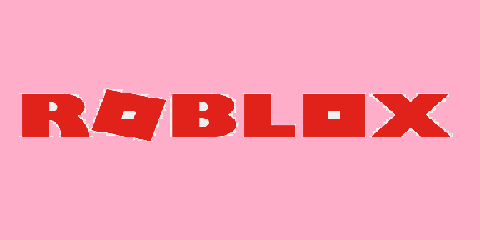
Updating Roblox is very easy as you have to just uninstall it and reinstall it, and Roblox will automatically download its latest version when you reinstall. Bust sometimes users may face problems during the updation of Roblox. For these problems, we have already explained the solutions that are given below:
If you’re using Windows 10 then you may face this issue:
Roblox was not able to update on Windows 10
If you are a Mac user then:
Roblox was not able to update on Mac.
I hope, now, you will be able to update the Roblox without any hurdles.
Check If the Roblox server is up or not
Users are also getting this error code if the server of Roblox is down in their regions. So you should also check if the server is up or not. Many times, this is very helpful and to check the status you can simply visit this link:
Check for the maintenance notification from Roblox
Roblox sends a notification if they go under some maintenance work. So you should also check if any notification is available related to any maintenance work or not. If it is, then, you should wait till the maintenance work is over. Once it over, all services will resume automatically, and the Error code 901 on Xbox one will also vanish.
Reset your Console to fix Roblox error code 901 on Xbox One
Resetting the console may fix Roblox error code 901 as this helped many users. Here is how you can reset your console:
- Press the Xbox button and go to the settings option.
- Now, select all settings option, then go to the system then console info & updates.
- Next, select the Reset Console option and after that, select the Delete option.
- Enjoy playing.
That’s all about Roblox error code 901. In case, if all the methods do not help then you can contact Roblox support without any restrictions.
Related:
How to Get Unbanned From Roblox
Roblox Error Code 280
How to Fix Roblox Error Code 524
How to Fix the Roblox Error Code 523