If you are wondering how your friends already know which game is more compatible with Steam Deck and which is not, and you also want to know how to check if your games will work on the Steam Deck. If yes, then this article is beneficial for you because it gives you answers to your questions. So let’s get started.
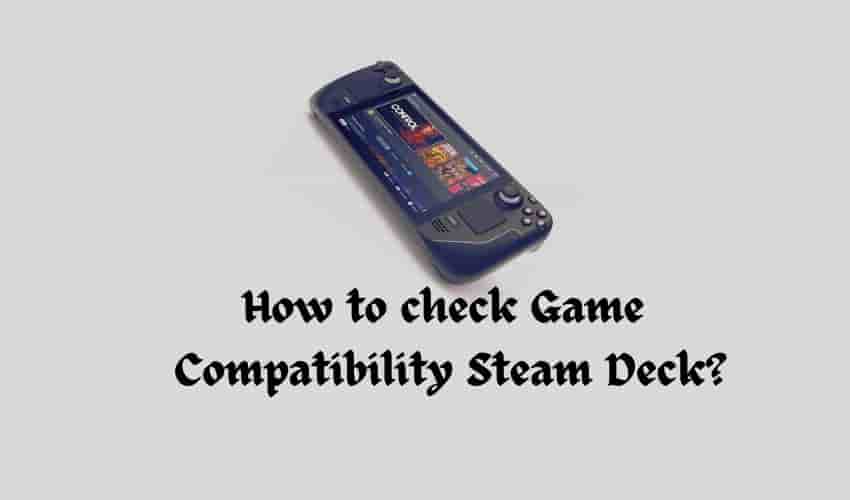
There are two methods by which you can check the compatibility of your game on the Steam Deck.
Using Steam’s Compatibility Checker
As you already know, the Valve catalog ensures which games operate on the Steam deck and which games don’t. To check that, you can scan your library and get the surety for the functionality of the games on Steam Deck. To perform a scan, see below:
Step 1. Launch a web browser, log into your Steam, and then visit the Steam Deck Compatibility website.
Step 2. When you open the website, you see a division in front of you in which your games are divided into four categories. Let’s see the meaning of these divisions:
Verified (green check mark)
It means your games are fully functioning on the Steam deck and perform with great compatibility with built-in controls and displays.
Playable( yellow info mark)
It means that your game will perform on the Steam deck but needs some more effort to become compatible with it.
Unsupported (grey stop sign)
With this sign, you have a last-stage hope that it couldn’t work yet but has some probability in the future.
Untested (no symbol)
It means that it has not been tested by the valve yet.
Use Proton DB
If you do not get the results from the official Steam Deck website, try to use ProtonDB, which is an unofficial website to check the game compatibility on Steam Deck. Its main goal is to give a rating system for how well a game runs under Proton.
Follow the steps to check the game compatibility on the Steam Deck.
- First, enter the game name in the search bar.
- Then, among the results, select the title of the game and click on it.
- To check the compatibility of the game, read the user’s review and ratings to verify that it is on the Steam Deck or not.
- There is a scoreboard for each game according to its runs on Proton. Such as
The scoreboard shows the following ranks that ensure game compatibility:
- Borked—crucially unplayable
- Bronze often crashes.
- Gold runs better after tweaks.
- Silver runs without problems.
- Platinum: perfectly runs
- Natively runs on Linux
The rating is all about how playable the game is on Proton only; that doesn’t mean that the game also works on Steam Deck similarly. So keep this point in mind while checking game compatibility.
Wrapping Out
This is all about “How to check if your games will work on the Steam Deck”. If you find the game playable, then there is nothing to worry about. You cannot always consider the Steam deck the ideal way to play games.
Low-rated games or unsupported signs aren’t working properly on either of the platforms. If you install Windows, you are probably going to run a game using a keyboard or mouse. That depends on which game you give a try.
Either follow the rating system or, at worst, operate the game on your responsibility and get self-evaluations regarding your game compatibility.