Red Dead Redemption 2 error code 0x10000103 can ruin your gaming pleasure as it appears when users try to load the game. The error message says- “Unable to connect to the Rockstar Games Service at this time. Please try again later.”
The error is a result of a simple connectivity problem that might be caused by several things such as your internet connection, a temporary glitch with the game or the gaming device, a server outage with the Rockstar game services, etc.
Red Dead Redemption 2 is a popular game that features multiplayer and single-player and is available for PlayStation 4, Xbox One, and Microsoft Windows. Whatever the platform you use to play this game, the error 0x10000103 might appear and affect your gaming.
Red Dead Redemption 2 Error Code 0x10000103
Red Dead Redemption 2 error code 0x10000103 appears with the message “Unable to connect to the Rockstar Games service at this time. Please try again later.” And usually refers to a connectivity problem. This error may occur as a result of your Internet connection, a temporary glitch with the game or gaming device, or a server issue with Rockstar Games Services.
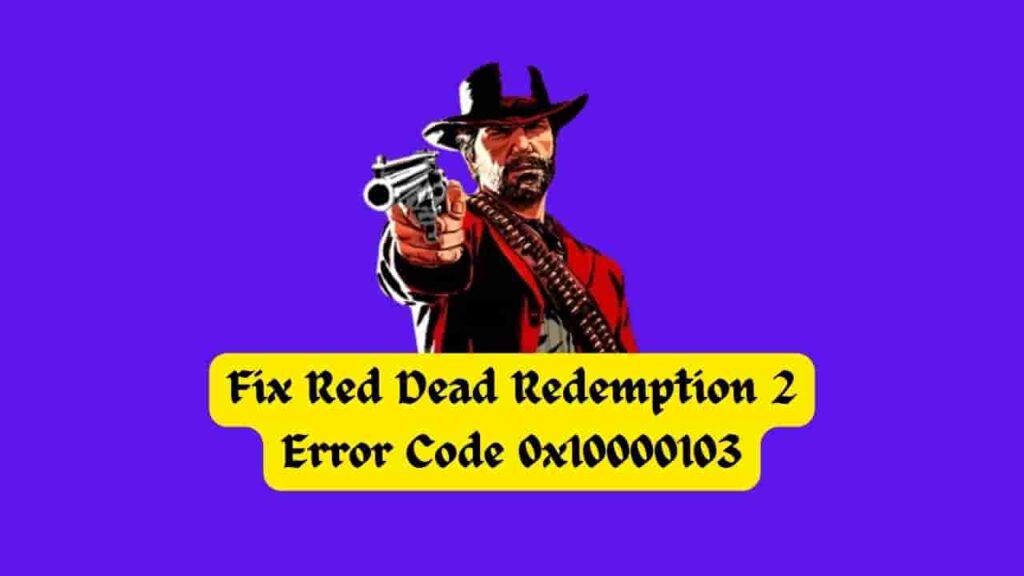
How To Fix Red Dead Redemption 2 Error Code 0x10000103?
Exit the Game and Relaunch
Exiting the game for that time and relaunching it might resolve the error. The error might appear if the game faces any temporary glitch connecting to the server: relaunching the game might help re-establish the connection.
Check Your Internet
Be sure while playing the game, your internet is strong and stable. Unstable or poor internet might prevent the Red Dead Redemption 2 game from connecting to its server.
Check Rockstar Games Services
If Rockstar Games services are down or temporarily unavailable due to any maintenance work, the game will not launch: it will continue to refuse to load the game.
You can verify the server status by visiting the official status page. If the services are down or under maintenance, wait and retry after some time.
Power Cycle Your Gaming Device
Sometimes overheating the gaming device or any other software glitch might affect the gameplay, as a result, you might face an error like 0x10000103. Try to power cycle your device and relaunch the game. Press the power button on your device and let it shut down properly. Wait for a few minutes and power up the device again.
Use A Strong VPN
The game may be experiencing issues only in your region. Use a strong VPN, connect to a different region, and see if the game establishes a successful connection to its servers.
Reinstall the Game
As a last solution, you can try uninstalling Red Dead Redemption 2 and then reinstalling it. The problem may be with the version of the installed game: some game files may be corrupted. Reinstalling a newer version of the game will replace the corrupted files and therefore may resolve the error code.