If your Xbox series X/S console is showing an error with the message “No Signal” then you’re at the right place where you will surely get your solution.
If you have connected your Xbox Series X/S console to the TV or monitor and seeing a “No Signal” error then it means there is a pairing problem with your TV and HDMI cable, so ensure that they are properly connected. If it’s connected properly, then try to switch the HDMI cable ends and vice versa, or pair it with a different HDMI port to ensure which is the main culprit.
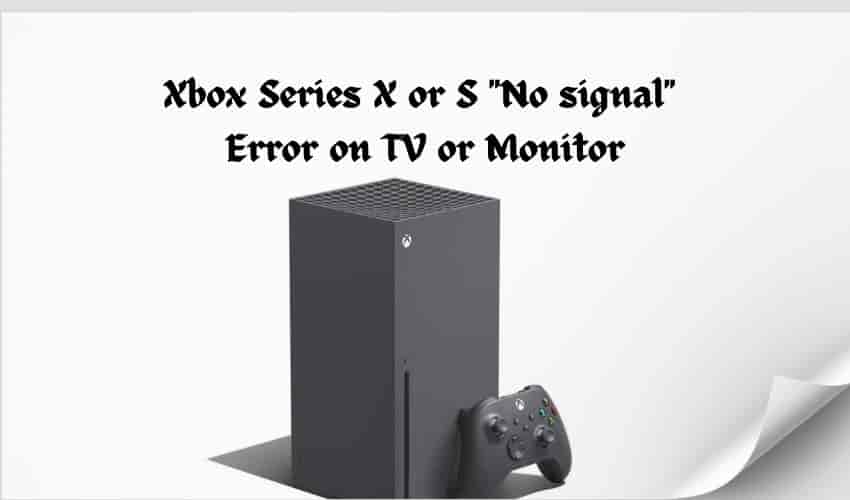
You can also try other troubleshooting techniques to resolve the issue, including:
Change the input Source of the TV
Ensure your TV is connected to the correct input source among the multiple input ports.
- Tap on the source or input button on your TV’s remote.
- Select the HDMI option.
- Xbox is paired with a port number; make sure your TV is connected to the same.
Power Pycle your console and TV

Steps for Console Power Cycling:
- Long-press the Xbox button until its LED is turned off.
- Disconnect from the power source.
- Drain out the charge from the console by pressing the Xbox button for 10–15 seconds.
Steps for TV power cycling:
- Disconnect from the power source.
- Press and hold the power button for 10–15 seconds.
- Connect it back to the power source.
After performing these, you will surely get rid of the bugs and, help to eliminate the issue. If it does not go as expected, then continue reading.
Reset Xbox Display Settings

- Take out any disc from your Xbox series.
- Long-press the power button for 10–15 seconds.
- Press the Power and Power buttons together until you hear a beep sound.
- Access the Xbox settings.
- Navigate to General, then select TV and display options.
- Change the resolution of your TV under the display menu.
- Under the Advanced heading, select the video modes, then change the refresh rate of your TV.
Disable the VPR
- Navigate to TV settings.
- Select the channel and inputs, then > External inputs
- Then, choose the HDMI signal format.
- Choose the HDMI port that is connected to your console.
- Now, change the HDMI signal format from enhanced to standard format.
Wrapping Out
This is all about “Xbox Series X or S “No signal” Error on TV or Monitor”. After performing all the steps, you are still stuck with the problem, which means you now have to repair it or replace it as a last resort to eliminate the issue. If your warranty is still valid, then you contact the Microsoft support team for further assistance and verify the eligibility criteria for Xbx repair or replacement by visiting the official Xbox Support Website.