Foxtel Error Code PS503 prevents users from proceeding forward with the streaming or using any part of the Foxtel Now app.
Hence, do you also have this problem? In case, you experienced this error, then here is a list of methods that can help you resolve Foxtel Error Code PS503.
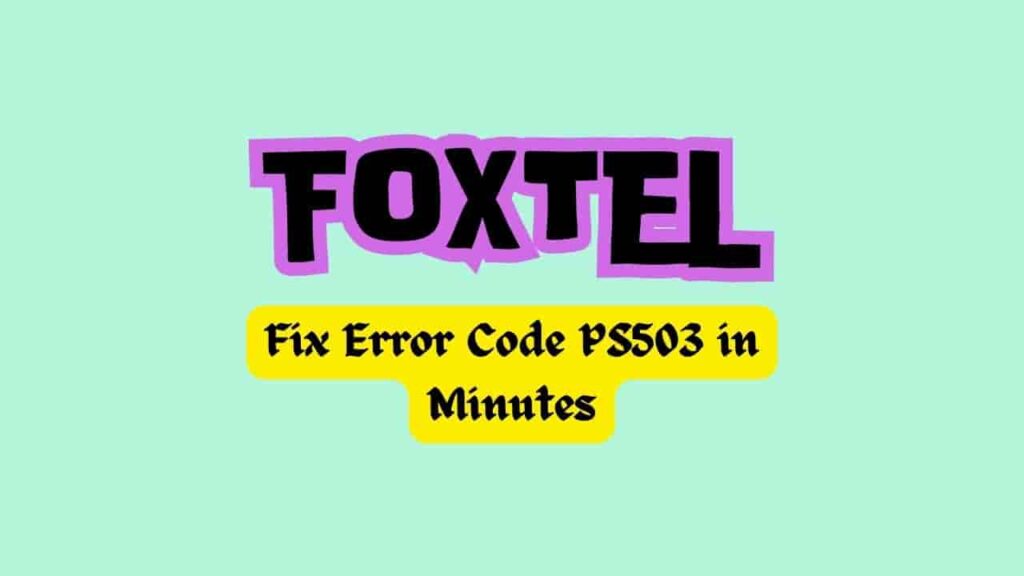
What is the Foxtel Error Code PS503?
The Foxtel Error Code PS503, with the error message – program not available in this IP address, clearly points out that the service is either not available now or is having problems.
There could be several reasons for this error such as an unstable internet connection, an outdated version of the app, server downtime, and corrupted files contributing to this.
How to fix- Foxtel Error Code PS503?
Verify the server status
The main cause behind this error is server maintenance or downtime. In such a case firstly, check the server status of the Foxtel box with the help of a website like Downdetector or Ookla.
Restart the Foxtel Now app
Occasionally, with a quick restart, you can resolve the issue where just you need to close your app, wait for a while, and then restart your app and check if the problem persists then switch to another fix.
The next step is to clear the cache and cookies on your device. This helps in refreshing the application and resolving any temporary issues that may be causing the error. Here are some steps to clear the cache-
For iPhone
- Navigate go to Settings.
- Select the General option.
- Select iPhone Storage.
- Scroll down the Foxtel Now app to select it.
- Click Choose Offload App from the end.
- Reinstall the Foxtel Now app from the Apple App Store.
For Android
- Go to Settings.
- Head over to the page that includes all the apps.
- Then select the Manage App
- Search for the Foxtel Now App, and when you find it, select it.
- Now click on the storage.
- Choose the Clear Cache option.
Update/ Reinstall the Foxtel App
Sometimes, updating the Foxtel app may also help in resolving the PS503 error code. Check for updates for Foxtel Now on the App/Play Store and install them if any update is available.
If updating doesn’t work, consider uninstalling Foxtel Now from your device, and then reinstalling it will also help you resolve the error.
Seek further assistance
If all else fails, reach out to the Foxtel customer support team for additional assistance in resolving the PS503 error code. Make sure you tell them your problem in depth to get an effective and specific fix to resolve the issue.
Wrapping Up
Encountering an error like PS503 on Foxtel Go can be irritating but with the help of these steps – checking your internet connection, clearing cache/cookies, and updating Foxtel Go you can quickly resolve this issue and continue enjoying your favorite shows and movies hassle-free.
Frequently Asked Questions:
How can I fix the Foxtel error code PS503?
You can have a look at the above-mentioned guide, which gives details on methods like validating your internet connection, updating the app, clearing the cache, etc. to get rid of the Foxtel Error PS503. If those steps didn’t help you, then it’s recommended that you contact Foxtel customer support.
What is the method to have a Foxtel Now free?
To get the free trial, you have to sign up on Foxtel Now. But if you want to make sure that you will no longer be subscribed to this, then you have to cancel the subscription within 10 days after the trial period. For further details, go to Foxtel Now. All new Foxtel Now subscribers enjoy the trial.