Many users have an issue when they are going to connect Lennox Icomfort to the Smart Hub. If your Lennox Icomfort can’t Connect to the Smart Hub Device and shows an error message like- “Icomfort can’t communicate with hub” then, this simple guide may help you.
Some very simple precautions have to be taken when you are connecting your Lennox Icomfort device to the wi-fi, and these are mentioned in this guide. Hopefully, after reading this guide, the issue will resolve.
How to Fix Lennox Icomfort can’t Connect to the Smart Hub Device
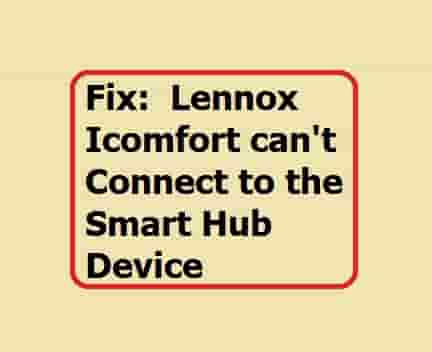
Let’s have a look at the notable things when installing the smart hub device. These small things may prevent the issue in connecting the Lennox Icomfort to the Smart Hub device.
- Installation of Smart Hub should not be done near any large metal objects as these objects decrease the strength and directional coverage of the wi-fi signal. As a result, your Lennox device can’t connect with the Smart hub and may show an “Icomfort can’t communicate with hub” error message.
- Install Smart Hub device near the Wi-Fi access point so that the signal strength will be high. The distance can reduce the signal strength, and connection can be hindered.
- Recommended signal strength is -1 to -69 for Icomfort. So make sure this range is available while connecting Lennox Icomfort to your Smart Hub device. You can check this from the thermostat interface.
- Press the Network Settings icon (Wifi signal icon).
- Select the network or the access point for that you want to establish the connection.
- When you select the info icon, you will see a list of options. In this list, you will also see the RSSI value. Check, if this value is between -1 to -69.
- Restarting the router sometimes helps in fixing the issue so, do this if the Icomfort can’t communicate with the hub or Lennox Icomfort can’t Connect to the Smart Hub Device.
We hope, you have done these things, and the issue is resolved. If still, you are facing the issue then, might be the issue is with your router and ISP.
Call on 800-953-6669 directly, this is the support center number of Lennox but, make sure you have the name of your ISP and router information when you call.
Related Guide To Fix:
Lennox Error Code 276
Lennox Error Code 901
Fix Lennox Error Code 292
Lennox Error Code 411