Are you getting error code Marmot on Destiny 2 free-to-play online-only multiplayer first-person shooter video game? You are not alone, many other users are also facing this error and are unable to play the Destiny 2 shooter game. This is the article that will tell you- what is this error code and how you can easily solve it.
In the middle of a game, getting an error may blow your mind. I have some beneficial information about the error code Marmot that is affecting many users and preventing them from playing their games.
So, if you are facing this error while you are trying to play Destiny 2, this information could help you.
What is Error Code Marmot on Destiny 2?
Error code Marmot on Destiny 2 implies an issue in the network connectivity, either it could be from your end or the Bungie server. Sometimes, huge traffic or some maintenance work may undergo, and as a result, the Bungie server may get temporary close or face downtime. This could be the result of getting the error code Marmot.
Mostly, the game server is responsible for getting this error but, you can perform some other workaround from your end and see if these can help to resolve the error code.
How to Fix Error Code Marmot on Destiny 2?
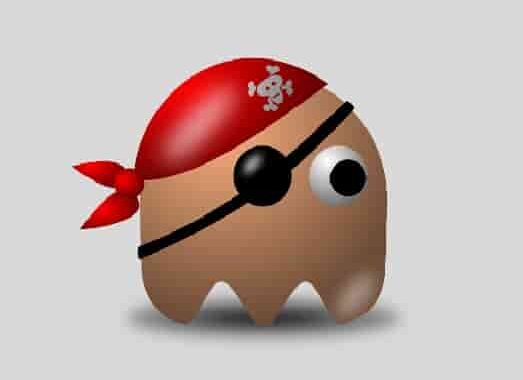
Check Bungie Server Status
Error code Marmot is a result of the Bungie server, this error code generally appears due to a server outage or some maintenance work from Bungie’s end. So, check the server status and wait a while as the developers know about this issue, and they will resolve it, as soon as they can.
For updates and related information about the maintenance work or any other issues with Bungie- go to @BungieHelp.
To check Server issues- search Down Detector and type Destiny 2 or Bungie and check.
However, the error mostly comes due to a server issue, users reached its fix by doing some very simple tasks. Let’s see what they did.
Restart Your Device
There is luck with this task, as it helped some users; they restarted their devices, and the error code was gone. So, you can do this and see if this helps you or not.
Close the game (Destiny 2) completely and restart the device.
Power Cycle Your Router
For some users, this act has worked. So if you are encountering the Destiney 2 error code Marmot, just power cycle your router or internet device. Unplug the power cord from the power point and wait for 4 to 5 minutes, after that, replug the cable and restart your router.
Other Steps that users found helpful
In addition to the above-mentioned steps, you have some other steps that can perform to fix the error.
- Reset your Internet Connection.
- Reset your console to fix the error code Marmot on Destiny 2: If your internet connection is good and the server status of Bungie is up, then resetting your console will be the option that can fix the error code.
Final Words
Bungie has many issues and errors that users are constantly reporting. At the time, developers are doing work to keep the platform bug-free, but still, many errors are bothering the users.
Keep patience- if you are seeing an error that is not from your end, that error would be solved from Bungie’s end.