Have you also owned an Acer monitor and are frustrated with the “No Signal” issue? This guide will explain what
Continue reading
Using technology without any “How to” is like you’re not using it properly.
Many questions must come to your mind because when you question, you get some additional knowledge that is not in your database (Mind).
This category is dedicated to all the tech lovers and users out there who have lots of questions in their mind but haven’t found proper answers.
If you have landed in this category, it means you are also looking for an answer.
We hope you’ll find yours!

Have you also owned an Acer monitor and are frustrated with the “No Signal” issue? This guide will explain what
Continue reading
If you are troubleshooting an error or issue or want to keep your TV’s performance good, this guide will explain
Continue reading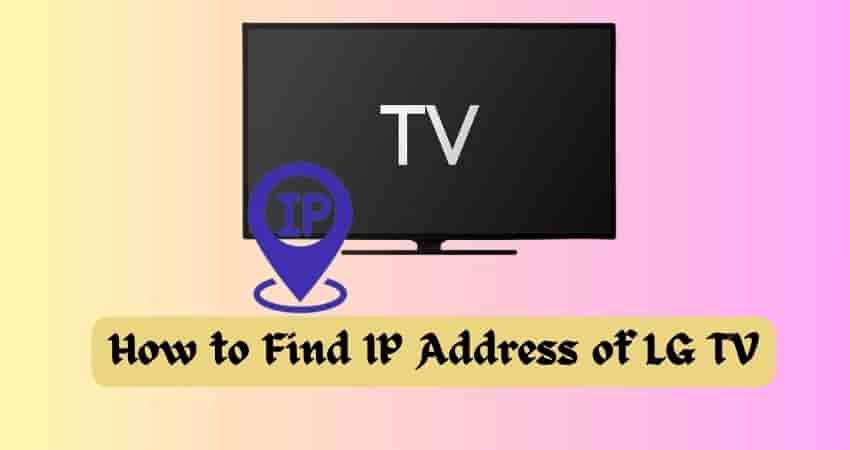
You can do a lot by knowing the IP address of your LG TV, but do you know how to
Continue reading
How to Upload YouTube Shorts longer than 60 seconds: YouTube Shorts are trendy these days: people capture moments in the
Continue reading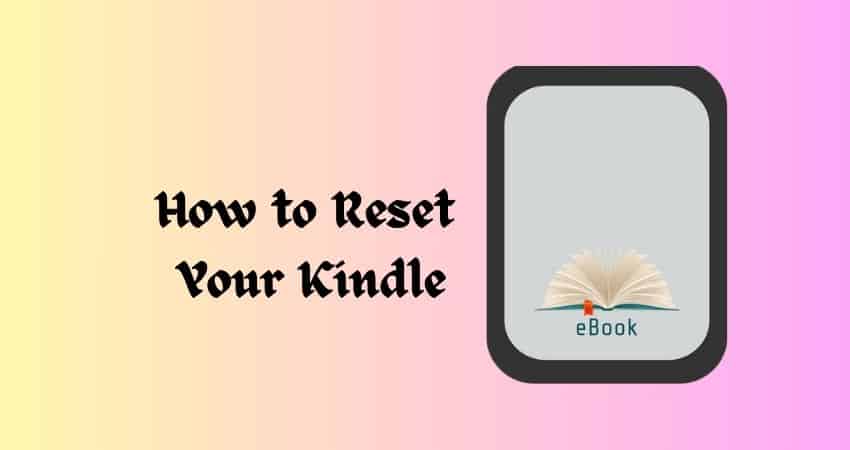
How to Reset Your Kindle: Your reading may be interrupted due to some unknown problem with your Kindle device, and
Continue reading
You want to install more apps on your OS Smartwatch, but sadly, those apps are not officially available on the
Continue reading
How to Reset Dell Monitors to Factory Settings: Resetting the monitor helps to cure a lot of issues, but resetting
Continue reading
If you have issues with your Samsung Smart TV and want to resolve them, then a quick reset will surely
Continue reading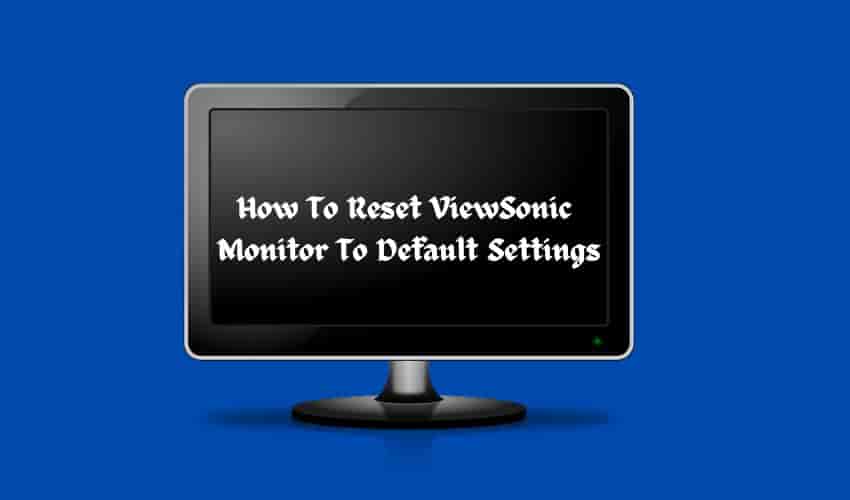
Incorrect display settings on your ViewSonic monitor can ruin your viewing experience. But, you do have a way to return
Continue reading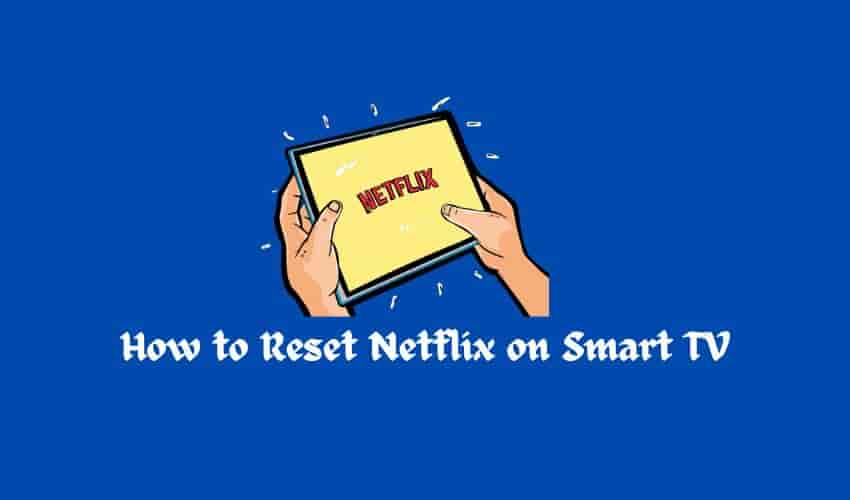
Want to know how to reset Netflix on your smart TV? If so, then we got you in this article,
Continue reading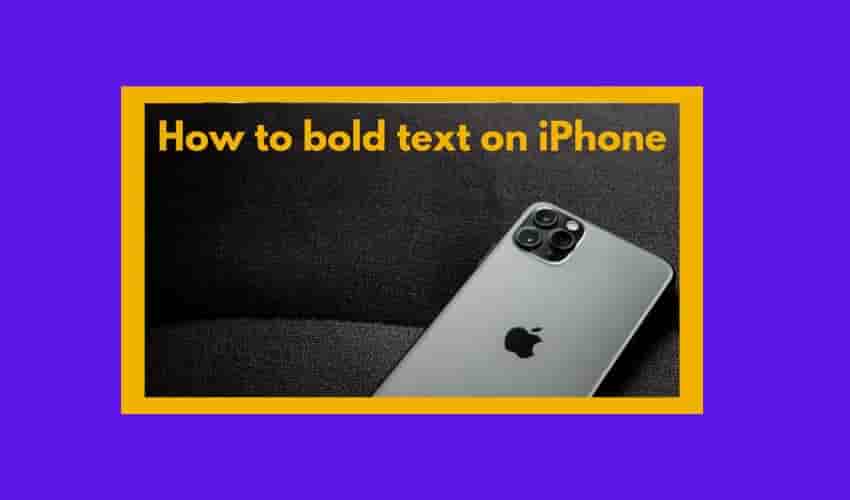
If you’re a new user of iOS (iPhone) and want to know how to bold text on the iPhone, then
Continue reading
How to Cast from an iPhone/Android to a Samsung TV using Chromecast: When you purchase a Samsung TV, you have
Continue reading