Incorrect display settings on your ViewSonic monitor can ruin your viewing experience. But, you do have a way to return to the default settings of your ViewSonic monitor – if you have made the wrong display settings that are causing problems for you.
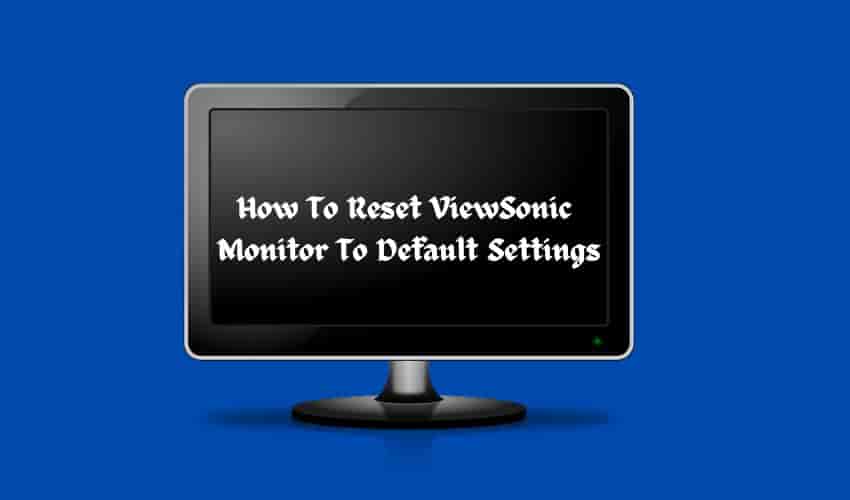
You have three best and easiest ways to get back your monitor’s default settings.
Read– How to Fix No Signal Error on ViewSonic Monitor
Use Button Shortcut To Reset Your ViewSonic Monitor
Most ViewSonic monitors come with button combinations that you can use to reset settings if you’ve made any incorrect settings.
- Use the power button on your monitor to turn it off.
- Now, find the + Plus or Up button on the monitor.
- Next, press the Plus/Up and the Power buttons together and simultaneously, and switch On the power button while holding.
- While holding the buttons continue, you will see the message ‘All reset‘ shown on the screen.
- Release the buttons and set your settings again according to your preferences from scratch.
Use the On-Screen Menu (Monitor Models with 1, 2 Button Layout)
- Open the menu by pressing the 1 button on your ViewSonic monitor – from the back side of the monitor.
- Use the arrow button to navigate to the special submenu where you find the memory recall option.
- Choose the Memory Recall option and Turn On your monitor.
- Now, press the Menu/Enter button.
- Use the Plus (+) and Minus (-) buttons to get the Reset option.
You won’t need to do anything from here – the monitor will automatically restore its default settings.
- To reset the ViewSonic monitor, first, locate the button panel on the backside.
- Then, from the top, to open the menu, start pressing the second button.
- With the help of the arrow button, navigate to the Setup menu tab on the screen menu.
- Now, choose the memory recall option.
Bottom Line
To get rid of the unintended settings on your ViewSonic Monitor, we have mentioned three simple ways above. Follow any of them and get the default settings of your monitor.
To get such tech-related guides and news, follow us on Google News.