When you have a single plan of the internet, and you are using this on your Windows 10 PC then,
Continue reading
Using technology without any “How to” is like you’re not using it properly.
Many questions must come to your mind because when you question, you get some additional knowledge that is not in your database (Mind).
This category is dedicated to all the tech lovers and users out there who have lots of questions in their mind but haven’t found proper answers.
If you have landed in this category, it means you are also looking for an answer.
We hope you’ll find yours!

When you have a single plan of the internet, and you are using this on your Windows 10 PC then,
Continue reading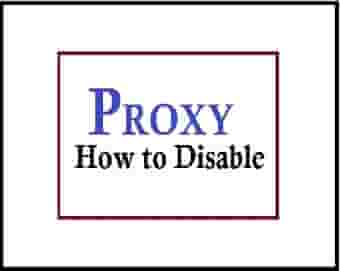
Proxy servers are used to translate the traffic between the networks. They provide privacy, security, and functionality depending upon your
Continue reading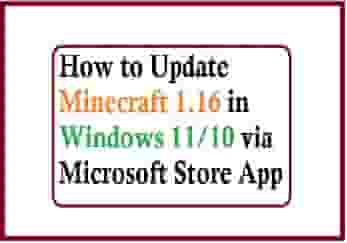
Windows 11 has to be released at the last of 2021, and many users are worried about its uses like
Continue readingHow To Activate Windows 10 Using Product Key: If you have the product key and don’t have any idea, how
Continue reading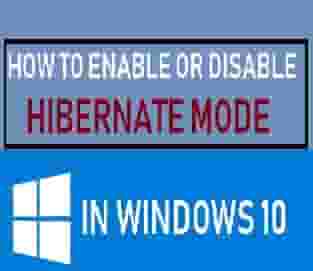
Hibernation (or suspend to disk) in Windows 10 is a state where the computer saves the contents of its random
Continue readingDisable Run Command on Windows 10: If you want to access the most used Windows maintenance tools such as Local
Continue reading
Many players are troubling to beat or defeat the popular boss Jack of Hearts in NieR Replicant. Beating the Jack
Continue reading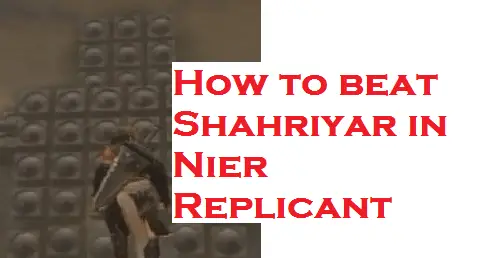
Defeating bosses in the NieR Replicant is quite interesting as they have stories behind them. If you are playing this
Continue reading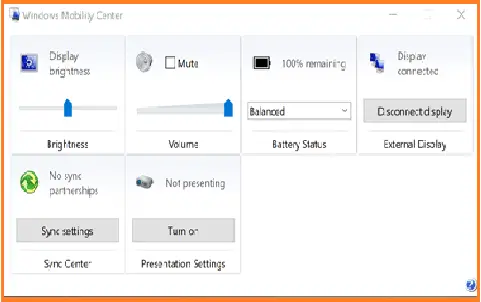
This tool is designed to change or adjust the screen brightness, power plans, screen orientation, sound, sync, and presentation settings
Continue reading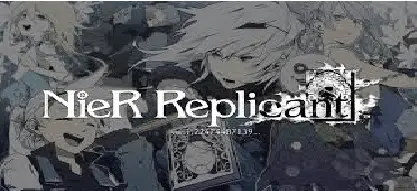
Doing farming in NieR Replicant is as important as the other side quests. By doing farming, you can cultivate the
Continue reading
Crystals in the New Version of NieR replicant play a crucial role- if any player wanted to upgrade his weapon
Continue reading
Upgrading weapon in any game makes you a good player as you can use them to cross the levels of
Continue reading