Download Cloud Recording from Zoom: By default, Zoom recording is saved locally unless you select the “Cloud” option. Once you
Continue reading
Using technology without any “How to” is like you’re not using it properly.
Many questions must come to your mind because when you question, you get some additional knowledge that is not in your database (Mind).
This category is dedicated to all the tech lovers and users out there who have lots of questions in their mind but haven’t found proper answers.
If you have landed in this category, it means you are also looking for an answer.
We hope you’ll find yours!

Download Cloud Recording from Zoom: By default, Zoom recording is saved locally unless you select the “Cloud” option. Once you
Continue reading
How to see who rewatched your story on Snapchat Plus: Snapchat Plus is an upgrade to its standard app. This
Continue reading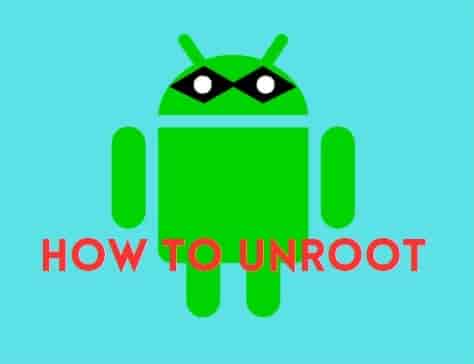
Unroot Your Android Phone/Device: Rooting your Android device lets you explore your phone like a swimmer in the ocean. You
Continue reading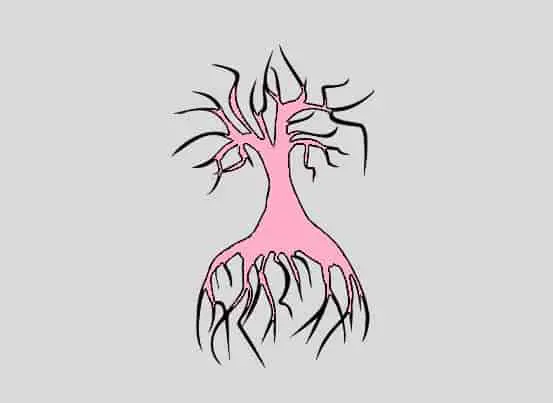
Do you want to know how to check if my Android phone is rooted or not? Continue reading this guide,
Continue reading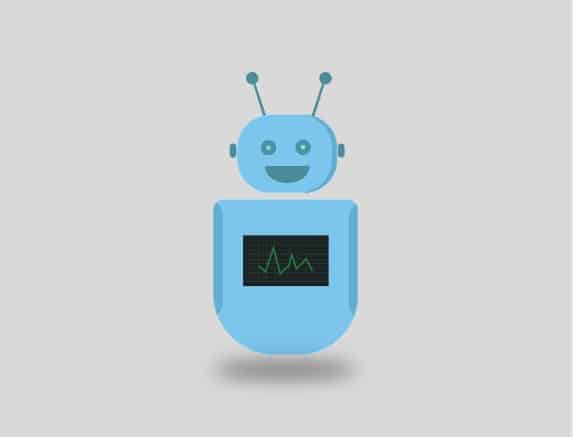
Do you want to know how to remove My AI on Snapchat, with or without Snapchat Plus? Keep reading this
Continue reading
Have “Time Sensitive” notifications enabled for the Snapchat app on your iOS device and looking for “How to turn it
Continue reading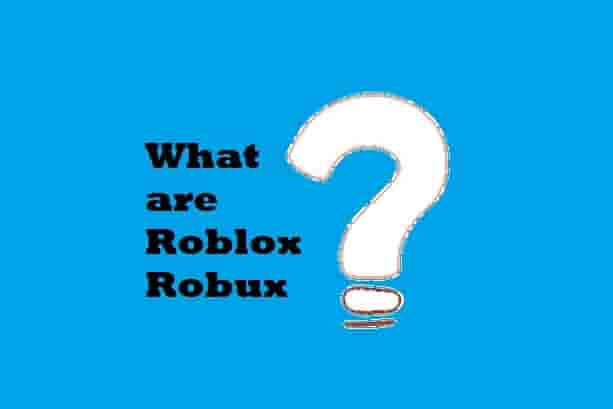
For the start, Roblox is not only the platform on which users may play games, but it also provides an
Continue reading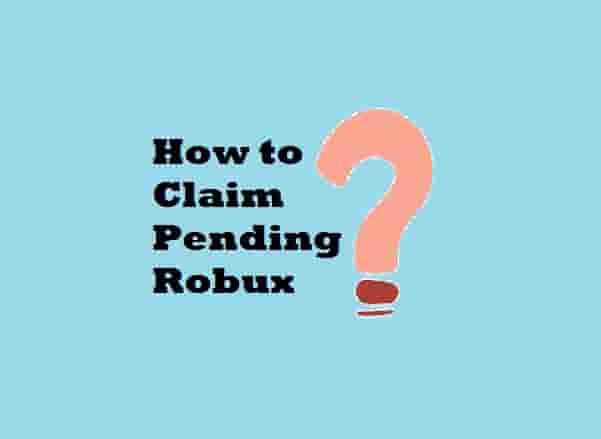
In this guide, you will learn How to Claim Pending Robux on Roblox. Robux is used as a currency on
Continue reading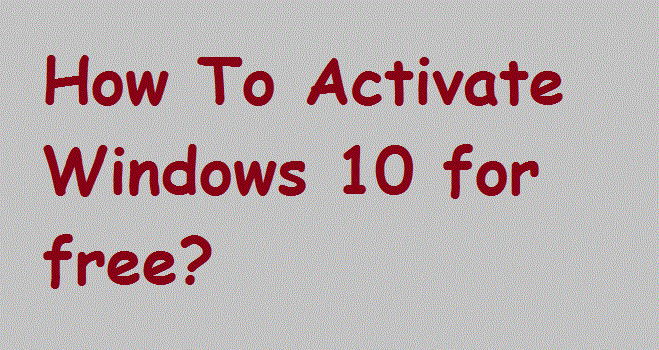
How To Activate Windows 10 for free without a key: If you want to activate your windows 10 for free
Continue reading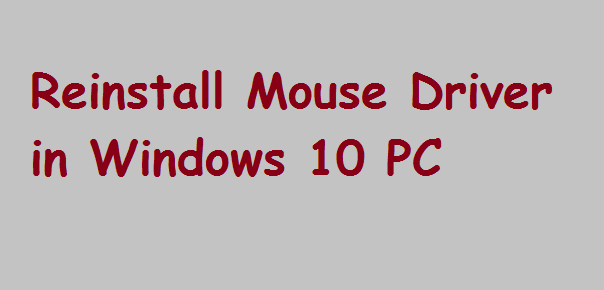
Reinstall Mouse Driver in Windows 10: If you are facing a problem with your old Mouse driver then here is
Continue reading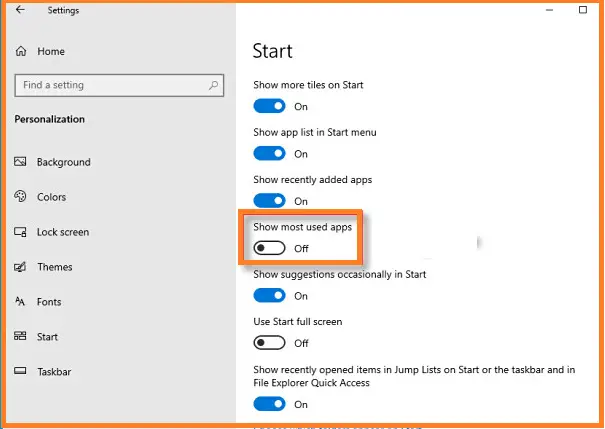
If you are using windows 10 then you might see the list of ‘most used’ apps in your menu. If
Continue reading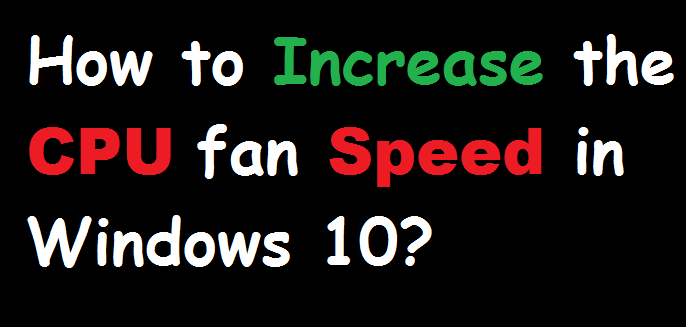
How to increase the CPU fan speed in Windows 10: The CPU fan is very important hardware in all PCs
Continue reading