News: Outriders, developed by People Can Fly and published by “Square Enix”, is an Action, Adventure, RPG game available on the Steam Store. You can start enjoying this game and dive into the rich storytelling spanning a diverse world. Since its release, many users have started enjoying Outriders, but some have reported low FPS and stuttering issues with the game on various forums and social media platforms like Reddit.
If you are also facing low fps and stuttering issues with Outriders, here are the steps that can prevent these issues and help you play the game hassle-free.
Causes for Low FPS and Stuttering Issues With Outriders
If you are experiencing FPS lag or stuttering issues with Outriders, any of the following could be the culprit, including-
- Your device fails to meet the minimum system requirements.
- Outdated graphics drivers.
- Display mode settings are affecting performance.
- User Account Control privilege issues.
- Low resources for the game: tasks running in the background.
- Unoptimized video settings.
How to Fix Low FPS and Stuttering Issues with Outriders?

If you start getting performance issues like low FPS or stuttering issues with Outriders, try these steps and resolve the issue to play the game seamlessly:
Install Pending Updates for Your Graphic Drivers
Outdated graphic drivers can be considered, one of the main causes of FPS lag and stuttering issues with Outriders.
Considered these two steps to update your graphic driver (Windows):
- Open Device Manager by typing “Device Manager” in your Windows search bar and clicking on the first app. (Refer to the Screenshot)
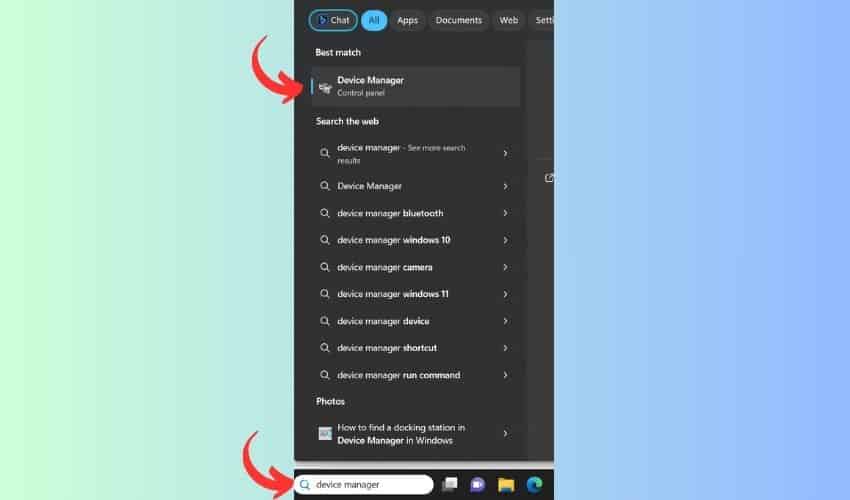
- Now, click on the “Display Adapters” option from the list, and expand the options to see all the installed graphic drivers on your PC. Next, select one Graphic driver that you want to update (There can be more than one graphic driver) and right-click then select “Update Driver” (Refer to the Screenshot).
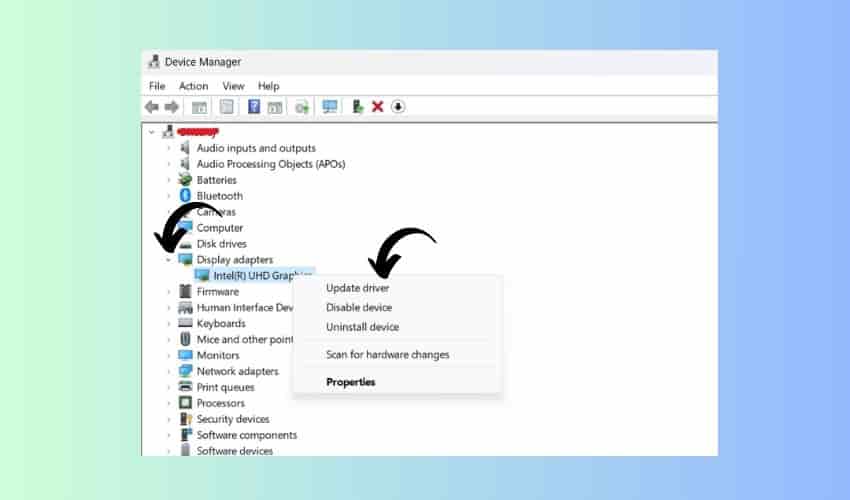
Check If Your Device Meets The Minimum System Requirements
In general, if your device fails to meet the minimum system requirements to run Outriders, you may notice low FPS or stuttering issues in the game. So make sure that your device complies with all the system requirements that Outriders game developers have asked to play the game smoothly.
Here are the Minimum Requirements
- Requires a 64-bit processor and operating system
- OS: Windows 10
- Processor: Intel I5-3470 / AMD FX-8350
- Memory: 8 GB RAM
- Graphics: Nvidia GeForce GTX 750ti / AMD Radeon R9 270x
- DirectX: Version 11
- Network: Broadband Internet connection
- Storage: 100 GB available space
- Additional Notes: 720p / 60fps
Disable Steam Overlay
Disabling Steam Overlay is another possible solution to bypass FPS lag and the stuttering problems with Outriders. So, if you’ve enabled this and started encountering FPS issues, try disabling it for Outriders and see if that helps. Consider these steps to do this:
- Open Steam Library.
- Find Outriders, right-click on it, and click on “Properties.”
- Visit the “GENERAL” tab, and uncheck the box next to the text- “Enable Steam Overlay while in-game.”
- Launch Outriders and see if the above steps helped or not.
Launch Outriders With Administrator Rights

Launching Outriders with administrator rights can solve the issues- the game may require administrator rights to run on your device.
- Open the Steam library, right-click Outriders, and select Properties.
- From the options, click on the “Installed Files”, then click the “Browse” button to open the game directory.
- Next, right-click on the .exe file of the Outriders game and select “Properties.”
- Under the Compatibility tab, look for the “Run this program as an administrator” option and click the checkbox next to this option.
- Click on “Apply” and launch Outriders.
Set Outriders to High Priority
Outriders might be set on low priority, but setting the game to a higher priority can improve the framerate in the game– doing this will allocate more resources to the game, and your system starts prioritizing the game.
Here’s how to set it:
- Launch Outriders.
- While in-game, open Task Manager (Press Ctrl + Shift + Esc keys at the same time).
- From the Details tab, find the main process of Outriders.
- Right-click Outriders, hover your mouse on “Set priority” and select High.
- Launch Outriders.
Manually Limit Your Framerate
By manually limiting the framerate, some users have solved the low FPS issue with Outriders -to increase the overall smoothness of your gaming experience, you can also consider this step.
Change In-Game Settings
To deal with FPS and stuttering issues with Outriders, consider in-game settings such as reducing resolution & texture quality, switching between the display modes, switching to the auto settings option for Video, and other graphical options.