What is Helldivers 2 error code 0xc000007B? It is a result of missing necessary files that Windows does not find when you attempt to run the game. Moreover, the error can also appear if you try to run a 32-bit game/software on a 64-bit supported platform.
Fix Helldivers 2 Error Code 0xc000007B
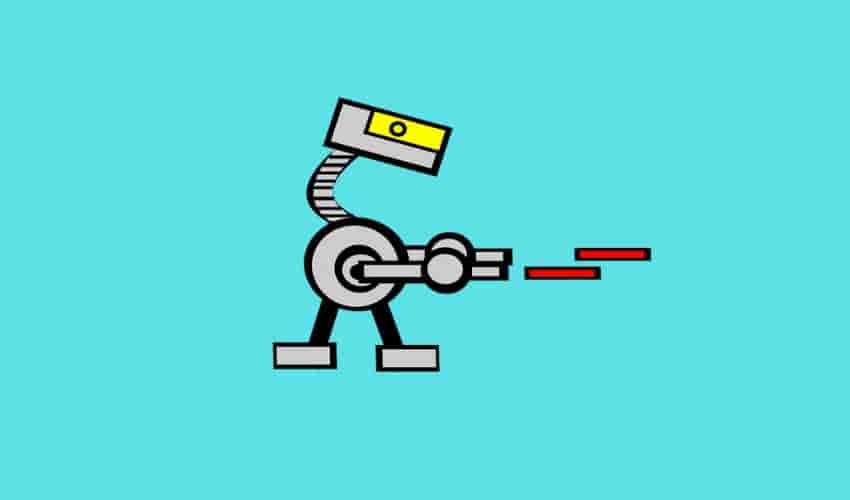
Follow these simple ways to resolve this error code and play the game smoothly:
Install Pending Updates for your PC
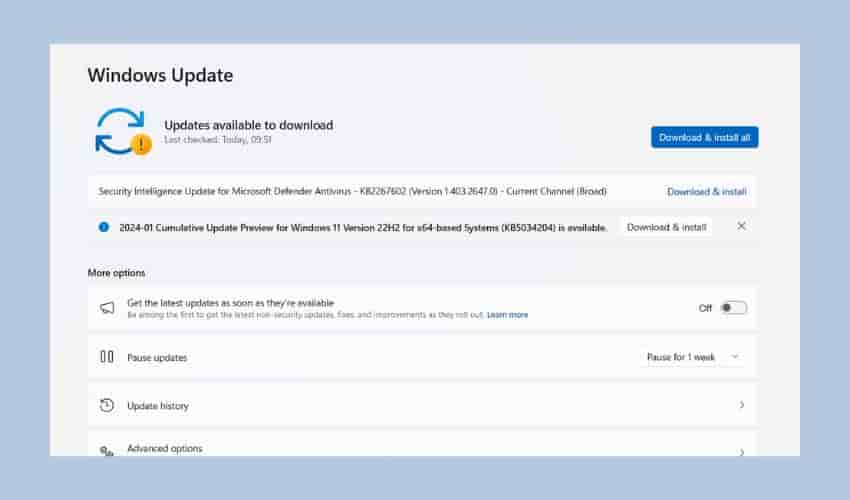
If you are trying to play Helldivers 2 on your Windows PC then make sure that your PC is updated: Pending updates for your PC can be another possible reason for Error Code 0xc000007B: check and install all available updates for your PC.
- Open Windows Settings.
- From the Settings screen, click on “Windows Update” and then “Check for Updates.”
- See if One or more pending updates are available for your PC and download and install them.
- Relaunch Helldivers 2 and see if it starts without the error code.
Disable Your Antivirus Software
Disable your Antivirus –If you have antivirus software installed on your device, it may block some game files, resulting in Helldivers 2 failing to launch due to missing files and resulting in error 0xc000007B. Temporarily disabling your antivirus may help resolve this annoying error.
Verify the Integrity of Game Files (Steam, Epic, etc)

Whether you installed the Helldivers 2 game from Steam or the Epic Store, verifying the integrity of the game files can allow missing files to be repaired and installed, resulting in the resolution of the error code.
- Open your game client (Steam, Epic, etc)
- From the game library, find and right-click on Helldivers 2.
- Select Properties > Click the Local Files.
- Click “Verify integrity of game files”.
Make sure Your System Meets The Minimum Requirements
If you are trying to run the game on a 32-bit computer/PC, you may encounter an error as Helldivers 2 requires a 64-bit processor. Therefore, make sure that you are playing the game on a PC that meets all the minimum requirements demanded by the game developers.
Here are the requirements asked by the developers:
- Requires a 64-bit processor and operating system
- OS: Windows 10
- Processor: Intel Core i7-4790K or AMD Ryzen 5 1500X
- Memory: 8 GB RAM
- Graphics: NVIDIA GeForce GTX 1050 Ti or AMD Radeon RX 470
- Storage: 100 GB available space
Reinstall Helldivers 2
Reinstalling the game will allow the missing game files to be installed on your system, resulting in fixing the error 0xc000007B. From the control panel, uninstall the game first then visit the game client (Steam or Epic Store) and reinstall the game to see if this helped resolve the error or not.