A single photo is so easy to resize in comparison to a number of photos. If you have Windows 10
Continue reading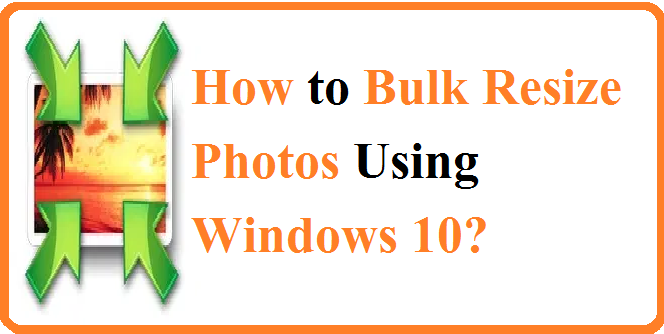
Using technology without any “How to” is like you’re not using it properly.
Many questions must come to your mind because when you question, you get some additional knowledge that is not in your database (Mind).
This category is dedicated to all the tech lovers and users out there who have lots of questions in their mind but haven’t found proper answers.
If you have landed in this category, it means you are also looking for an answer.
We hope you’ll find yours!
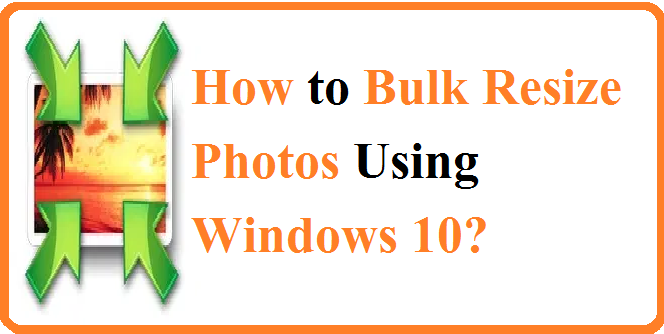
A single photo is so easy to resize in comparison to a number of photos. If you have Windows 10
Continue reading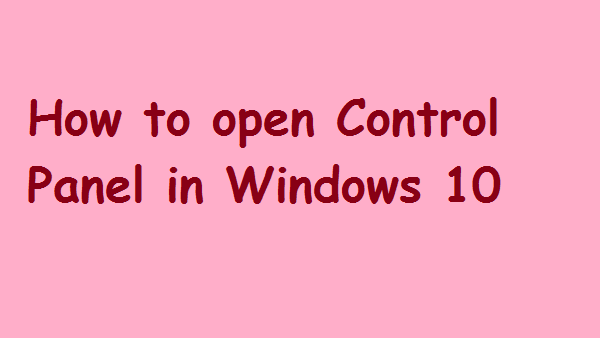
You all know that the Control panel is a very useful tool for changing any application, uninstalling any unwanted application,
Continue reading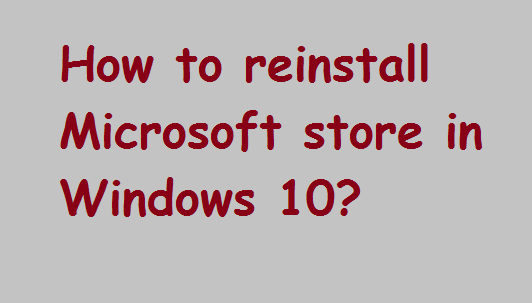
Sometimes, after completing the system restore, you are not able to access the Microsoft Store, and you start searches related
Continue reading
How to Find Windows 10 Product Key: If you’re using Windows 10 and looking for your product key and you’ve
Continue reading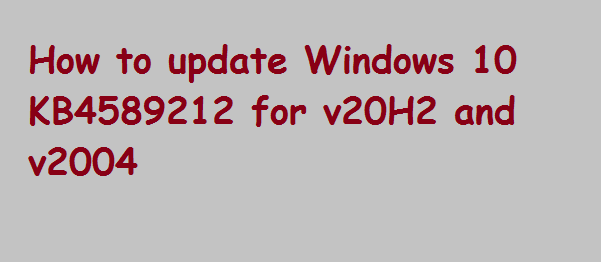
Windows 10 KB4589212 Update: A new update for v20h2 and v2004 has been released by Microsoft on 26 Jan 2021. It
Continue reading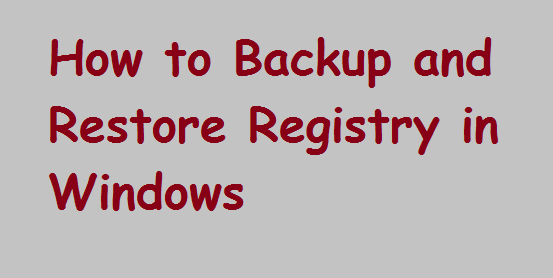
Registry Editor is a database of settings that stores all low-level settings for the Windows operating system. You should keep
Continue reading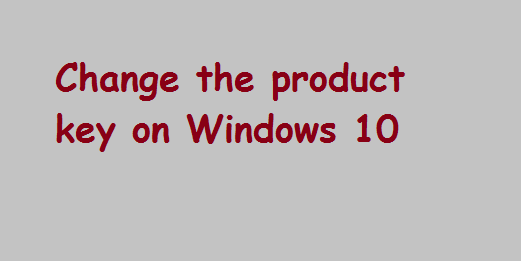
How to change the product key on Windows 10: If we talk about the product key, then this is the
Continue reading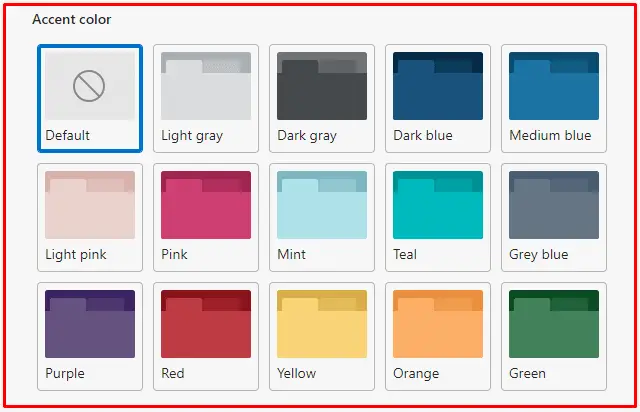
Enable Accent Color Theme in Microsoft Edge: If you are using a chromium-based browser, then it has a by-default option
Continue reading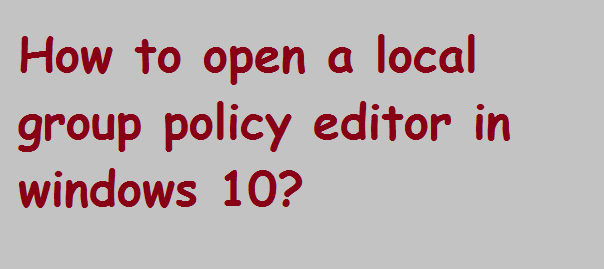
How to open local group policy editor: If you want to control all kinds of Windows settings via a simple
Continue reading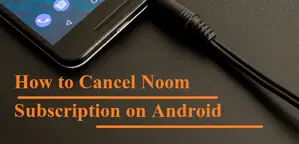
How to Cancel Noom Subscription: Hey! Are you looking for the answer to the question- “How to Cancel Noom Subscription
Continue reading
If you are using windows 10 and looking for the answer to the question –How to Disable Microsoft Edge in
Continue reading
A lot of third-party applications and Windows too stored their all settings in the registry. And you can troubleshoot tasks
Continue reading