Tekken 8 has now been released, and players have started enjoying the next chapter of the famous fighting game franchise. But, Steam Deck users are facing issues starting the game, it is crashing or players are getting a fatal error.
Let’s see how you can solve this problem!
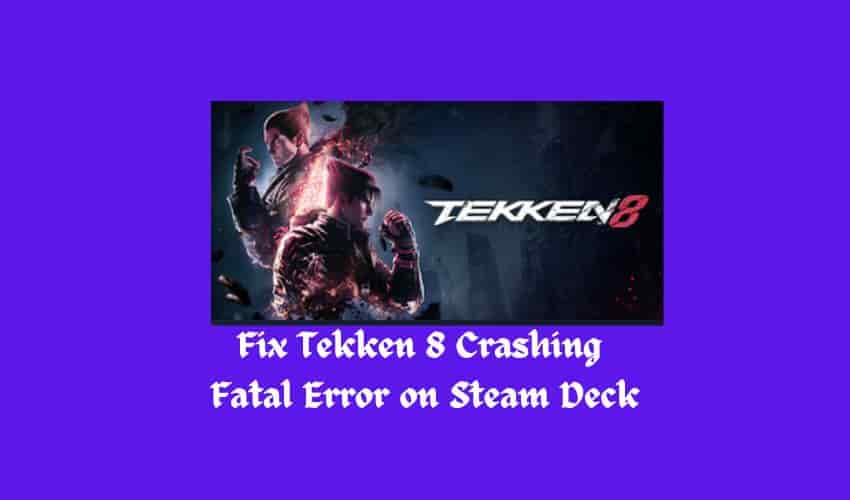
Perform Some Basic Checks
First, do some basic checking to make sure the problem is not on your side. Here are the steps to follow:
- Make sure your Steam deck’s firmware and the Tekken 8 game are up to date, this may cause compatibility issues, resulting in the game crashing on your deck.
- Make sure your Steam deck has enough free storage space – due to low storage, some game files may face problems playing
- Restart your Steam Deck and relaunch Tekken 8 to resolve temporary software glitches.
Force Reboot Steam Deck
If the crash is caused by temporary software glitches, force rebooting your deck may solve the problem. Press and hold the Power button for at least 3 seconds, this will reboot your console.
Switch to Proton Hotfix
This is one of the potential fixes for the Tekken 8 fatal error. Proton Hotfix is a special version of Proton and contains fixes for new, important games such as Tekken 8.
- Select the Tekken 8 game from your library.
- Click the cog icon on the right side.
- Select Properties then Compatibility from the left.
- Check the tickbox and select Proton Hotfix from the dropdown.
- Wait for the layer to download.
- Finally, boot up the game and see if this resolves the crashing issue.
Verify Proton Compatibility
- Navigate to the Tekken 8 game.
- Click the cog icon on the right for game properties.
- Go to the “Compatibility” tab and tick the “Force Use” box.
- Choose “Proton Hotfix” from the dropdown menu.
- Launch the game and see if this fixes the issue.
Verify Game Files
Some game files might get corrupted, and these corrupted files can lead to crashes. Verify the integrity of Tekken 8 game files:
- Open Steam Deck’s library.
- Look for Tekken 8 game and right-click on it to go to “Properties”.
- From here, navigate to the “Local Files” tab.
- Click on the “Verify Integrity of Game Files” option.
Contact Steam Support
If the Tekken 8 is still Crashing on your Steam Deck, consider reaching out to Steam Support for further assistance.
They can help you understand the potential solution for the issue. Visit https://help.steampowered.com/en/ to get in touch with the support team.