Roblox keeps doing update itself to provide better usability and security to its users. Developers of this software keep doing changes from time to time in some games of itself or and in some other game. Due to these changes, sometimes users may face errors on their screens. Roblox Error Code 275 is one of such error codes that appears due to some maintenance works.
So if you are getting this error code, this guide might be helpful to you to resolve this error code. Roblox has millions of users across the world and millions of games also. This platform allows users to play many games for free as well as paid.
What does Roblox Error Code 275 indicate?
Roblox Error Code 275 indicates that due to some maintenance work the game server is down which you want to play. This means a user gets this error code if some maintenance work is in progress for that particular game on Roblox.
A user said that he got this error code after updating a game, but we think this is not an updation issue. Roblox tries to provide a bug-free game to its user and does tests of games from time to time to make them better for the players.
Related Errors:
Roblox Error Code 610
Roblox Error Code 109
FIx Roblox error code 901
How to Fix Roblox Error Code 275
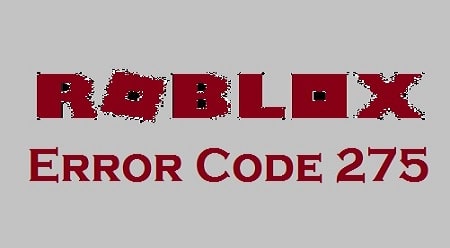
If you face this error code, then this is not your fault, this is from the Roblox developer’s end. You can not do anything, but if you want to fix this error code, then you have to follow these tips.
- To fix Roblox Error Code 275 you should reload the page and try again to play the game. By reloading, many users have fixed this issue. So you should to, try this.
- You should also check the server status of the Roblox. Sometimes, many errors occur due to server down issues.
Here is how you can check the server status of the Roblox.
- If it is down, then you should wait until it will resume properly. Once the server starts functioning properly, you can play your selected game on it.
If still, you are facing the error code, then you should try to contact Roblox Support. They will help you related to the issue. You have to raise a ticket and they will reach you with the possible solution.
Other Related Guide:
Roblox was not able to update on Mac
Roblox was not able to update on Windows 10
Roblox Error Code 280
How to Fix the Roblox Error Code 523
Roblox Error Code 279