The name Netflix will be almost known by every person who loves to watch or stream content like videos, movies, and shows on an OTT platform. This platform has made a huge audience including me, especially the series Money heist, Vikings, and many more shows that this platform provides for its viewers. But, an error such as Netflix Error Code 1023 may ruin your all entertainment on this platform.
This error may not let you access any content or some content- that you want to. This way, you can’t entertain yourself.
That’s why, we, here, are providing a solution guide that can resume your entertainment without getting the error code 1023 on your screen.
What does Netflix Error Code 1023 mean?

The error code 1023 on Netflix, can be considered as a connectivity issue- that could arise due to the service outage of the Netflix server or an unstable internet connection. Sometimes, an older version of the application may also be responsible for this error.
The error code 1023 usually means that the application is unable to connect with the server of Netflix as it can be seen clearly in the error message, which is as follows:
“Sorry, we could not reach the Netflix service. Please try again later. (-1023)”
Now, come to the main point; that is how this error code could be resolved- so that the streaming will start again as usual.
So, the answer to this query is below. But, before going to its fixes, if you have some time, don’t forget to read our other guides on other Netflix errors, that are given here:
Netflix Error Code f7111-1331.
Netflix Error Code m7111-1935-405001.
Fix Netflix Error Code m7111-1957-205000.
How to fix Netflix Error Code 1023?
As we have mentioned above and the error message clearly says that the error code 1023 is related to the connectivity issue, fixing this is very easy to do. You just have to fix the connectivity issue and the most possibility is that the error code will automatically get resolved.
Instead of this, some other reasons can also be embedded, so you have to look at them also. Let’s make your problem easy and start with the first thing, that you should do.
Check your Internet Connection
As we all know, the Internet plays the main role to stream anything online especially when we are streaming something on Netflix. Why? Because an OTT platform like Netflix takes care of the clarity of their content that’s why the requirement of internet speed increases.
If a user has an unstable internet or the speed of the internet is not as good as required to stream content on Netflix, the possibility of the appearance of an error code increases. So, if you are getting error 1023 or any other Netflix Error, the first thing you should do is to check your internet.
To cross-check, if there is an issue with your internet, you can switch to another internet. If the streaming is going smoothly then, it is sure that the problem was with your internet.
You can also perform a power cycle of your router by pressing the power button on it. Just press the button and let the router turn off completely, after a few seconds, turn on the router and see if the issue has been gone or not.
We hope, now, you have overridden the network issue. If not, head on to the next step.
Check If Netflix Server is Down
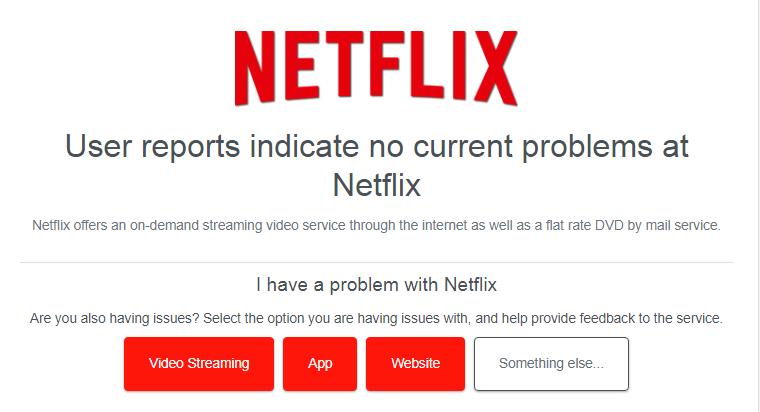
As another cause of getting the Netflix error code 1023, the Netflix’s server may be responsible sometimes. So, you have to verify if any server issue is undergoing or not, and to do this, visit the page provided by Netflix itself. Here is the link. Besides this, you can visit the website Downdetector with this link.
If many users are facing the issue at the same time, you can consider that the server has an issue and you have to wait until it goes up again.
Update the Application Version
An older version of the application may also prevent connection establishment. So, check if you are using an older version of the application or the application is up to date. If any update is available, install and check- if this helps to fix the Netflix error code 1023.
If all the above solutions fail to rectify the issue, contact Netflix support so that they can reach you with a proper resolution.
In Conclusion
Netflix Error code 1023 is usually an indication of the improper connectivity between the application and the server. To fix this error, resolve your internet issue- if present, check Netflix’s server status, and install the latest version of the application.