If you love to play a shooter game then, Apex Legends is one of the best options. This game has many features that players love to use during the gameplay. Easy Anti Cheat is one of them but, some users are facing an Apex Legends Error Code 10011 on their screens, which has a relation to easy anti-cheat software.
What does Apex Legends Error Code 10011 represent?
Apex Legends Error Code 10011 usually indicates an issue with your Easy-Anti-Cheat software. Repairing your easy-anti-cheat software or uninstalling this software and reinstalling may fix this issue instantly. In addition, you can launch services.msc that also may help in fixing the error code.
Today we are going to discuss the easiest way to resolve this issue. From now on, this error will not bother you anymore.
Don’t forget to fix Apex Legends Error Code 30005
How to Fix Apex Legends Error Code 10011?
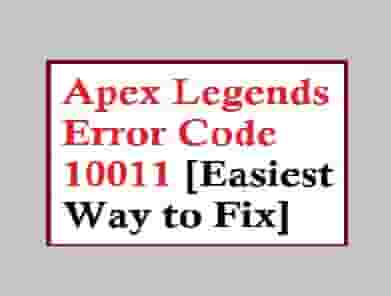
There are simple steps you have to follow, respect to fixing this error code.
- Repair your Easy-Anti-Cheat software.
- Uninstall and reinstall it.
- Run services.msc.
Steps to Repair your Easy-Anti-Cheat software
Steps to repair the anti-cheat software are very easy, all steps are mentioned below, and you just have to follow them one by one without skipping any.
- Access the drive where you have installed the Apex Legends, usually, it is drive C.
- Now, click on Programs files X86.
- Next, a list of programs will open, navigate the Origin Game folder and click on it. Here, you will get a folder of your game named Apex, now, click on this folder.
- In this folder, navigate the EasyAntiCheat folder, and click on it, next click on EasyAntiCheat setup, and then click on Yes from the popup.
- Now, click on repair service and then finish.
- Launch the game and check if the issue is appearing.
Also, we have provided a solution to fix Apex legends Error Code 9999.
Uninstall and Reinstall the EasyAntiCheat software
Follow the four steps from the first mentioned in the above method, then the steps that are mentioned below.
- Look for the Uninstall option that is present below the repair service option, and click on it.
- Next, click on the install EasyAntiCheat option and then on the finish.
- Now, launch the game for checking if the error code has been resolved or not.
Run Services.msc to fix Apex Legends Error Code 10011
This is the third method to fix the error, and steps are given below to complete this.
- Open Run Dialog Box and type services.msc, then press enter button or OK button.
- Click on Open Services and search the EasyAntiCheat service from the list.
- When you found, which is not difficult, make a right-click on it and select the Properties option.
- Now, click on the services tab to expand it and select the manual option from the list.
- Next, click on Apply button and then the OK button to save the changes you have made.
Launch your game now…