Are you facing Zoom Error Code 100000504? Do you unable to host/create or join a meeting due to this error code? Let’s see what this error code is and what would be the simple steps o resolve this.
Recently, many users faced Zoom Error Code 100000502, but error code 100000504 is different in the numbers. Let’s see what could be the cause of the error code 100000504 and how you will solve this.
Zoom Error Code 100000504
Zoom Error Code 100000504 could be caused by internet connectivity interruption, corrupted cache, outed version, antivirus software, and server issues. But, the most common cause of getting this error code is- using a wrong email address.
So, if you are getting this error code, the first thing that you would check is your email address. Check whether the email address that you are using to join a meeting is the same as you used to register for that meeting or not.
Although, as the main reason- your email address could be a culprit, there could be many other possible reasons for getting the error code 100000504. Let’s see these causes too.
Internet Connectivity
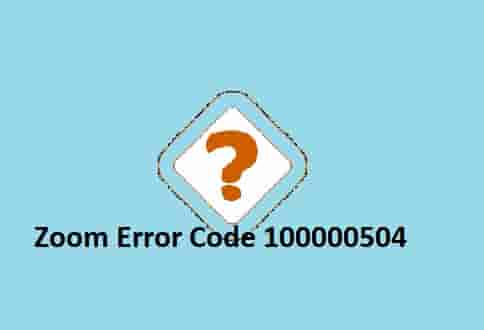
To join a Zoom meeting, good and speedy internet is the base requirement. So, check whether you are connected to the internet or if your connection has been lost.
Restart your internet device and reconnect the device on which you want to join or host the meeting.
Unplug all the cables from your internet router and then wait for 2 minutes. After this, replug the cables and power up the router to restart it.
Check whether the error code has been gone or not.
Antivirus Software
To fix Zoom error code 100000504, disable your antivirus software and try again. Sometimes, antivirus software blocks some app files which can cause of getting the error code 100000504.
To disable Antivirus Software,
How to Disable Antivirus software on Windows 10?
How to Disable Antivirus Software on MAC?
Update Zoom
An outdated version of Zoom will cause an issue. So, if you are facing error code 100000504, check whether the Zoom version is the latest or if you are using an outdated version of it.
Alternatively, you can uninstall and reinstall Zoom, this will also install the latest version of Zoom.
Install the latest update of Zoom from Zoom’s official website. Now, see if the error is still there or isn’t appearing.
Zoom Server
Zoom servers are responsible to get an error code when they get busy due to huge traffic or due to maintenance work.
So, this is also important to check the Zoom servers if you are encountering an error.
Many websites tell you the current Zoom server status in your area, but Zoom’s official social pages and server page should be your first choice.