Have you been banned or blocked from Ticketmaster and looking for how to get unblocked from Ticketmaster? This guide will tell you everything.
Ticketmaster/Livenation is a platform that offers to purchase or selling of tickets for upcoming events. Live events are held regularly, and some of them are free to take part in, and some take money.
There are a lot of ticket-selling platforms, but Ticketmaster is much most popular and trustworthy among all. If you are also willing to take part in a live event and want to purchase tickets for that, you can head on to Ticketmaster.
But, sometimes, you may be blocked while you just trying to book tickets on this platform. Let’s see what the error messages, as a user you may face.
The error message that users may face when they get Blocked
As a user, you may face any of these error messages:
“Ticketmaster: You don’t have permission to access member transfer on this server”
Or
“Forbidden, You don’t have permission to access / on this server.”
Or
“Ticketmaster: Pardon the Interruption ”
Sometimes, you just see a 403 error message with the inaccessibility of Ticketmaster.
What do these error messages mean?
Error message “Ticketmaster: You don’t have permission to access member transfer on this server” Or “Forbidden, You don’t have permission to access / on this server.” Or “Ticketmaster: Pardon the Interruption ” usually means that Ticketmaster has blocked you temporarily. According to Ticketmaster officials, if you have refreshed your browser too frequently or searched too much on their website, they will automatically block you for 24 hours.
The Ticketmaster system will detect you as a Bot.
Related Post: Fix LiveNation/Ticketmaster Thinks I’m a Bot.
How to get Unblocked From Ticketmaster?
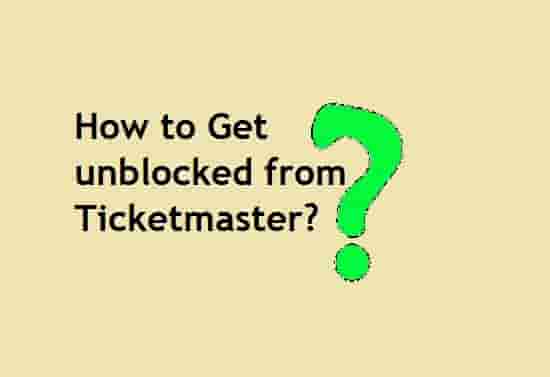
First, don’t try to violate the terms and conditions of using Ticketmaster, however, if you have been blocked from Ticketmaster, there are some steps that you can follow and book your ticket.
The best practice to get unblocked is to contact the support of Ticketmaster and follow the steps that they say, but temporarily, you can move to another browser, and reset your internet settings. Moreover, you can use your phone to book tickets, use your mobile USB tethering, or use a strong VPN.
How to fix Ticketmaster Pardon the interruption.
This error message appears when Ticketmaster blocks you temporarily. This usually happens when you have searched too much on their website or refreshed your browser too frequently. That’s why Ticketmaster blocks your IP. To fix this issue, contact support and follow the instructions that they say.
However, additionally, you can use another browser, reset your internet, change your internet, use mobile tethering, or a strong VPN.
Conclusion
To get unblocked from Ticketmaster, wait for 24 hours or contact their support and appeal to them to whitelist your IP. Fill out the form that they provide and follow the steps that say to. Alternatively, for instant booking of your tickets, you can change your browser, reset your internet, change your internet, or use mobile tethering, or a strong VPN.