Selecting a good guide makes your work easy in fixing an error code. So, if you are getting Roblox error code 920 on your system’s screen and searching for a good guide then, this is the place for that you are searching. Now, we will not take much time. So, let’s begin the process to fix this temporary issue.
What is the indication of Roblox Error Code 920?
According to the error message “Under Maintenance: We are currently undergoing maintenance and should be back up soon,” Roblox error code 920 indicates some maintenance works that are undergoing from the developer’s end.
What are the solutions to Roblox Error code 920?
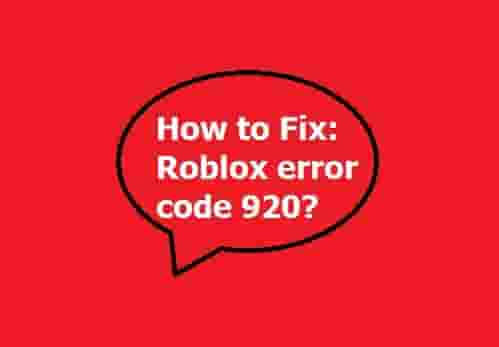
Wait for some times
As a solution to Error code 920 on Roblox, you should wait for a while until the developers resume the whole site. When maintenance work undergoes, developers temporarily shut down the whole website, and the players can’t connect to the server. So, waiting until the Roblox resume will be a good idea. Additionally, you can also perform some other activities and check if these will help you.
Check Server Status
When maintenance is performed by the developers, servers are temporarily closed. You can get satisfied by checking the server status of Roblox. If many users are facing the same problem then, this should be the cause. We have mentioned some best methods to check the Roblox server status. You can check it by not only a single method but many.
Reset browser’s settings to Fix Roblox error code 920
In some cases, resetting your internet may help. That’s why we put this as an alternative solution to the error code 920. If you are a chrome user then, perform these steps to reset your internet.
- Click on the three dots (top right corner of the browser’s screen) and click on the settings from the list.
- Now, expand the advanced option by clicking on it, and then click on the Reset and clean up option.
- Click on the option- Restore settings to their original defaults and select Reset Settings.
- Now, check if the issue has been fixed for you or not.
Check for your browser’s update
Make sure your bowser’s version is up to date. Follow this guide- How to update your Chrome to get the complete methods to do this. An up-to-date browser version prevents many errors. So check the steps in the mentioned guide and update your browser.
Conclusion
Roblox Error code 920 typically indicates maintenance work that is performed from the developer’s side. As a solution, you can wait for a while and also perform some other activities like checking the server status, resetting your browser’s setting, and checking for an update for your browser.