Windows 11 has been rolled out, but sometimes, you may need to move it to its previous version. So concerning this, we are going to explain How to move from Windows 11 to Windows 10. This should be easy to do after reading this guide, we hope.
Sometimes, due to some bug, you may need to do this as many possibilities that the latest version (Windows 11) may not support some applications. So, let’s start to downgrade your latest version of windows to its previous version.
How to move from Windows 11 to Windows 10?
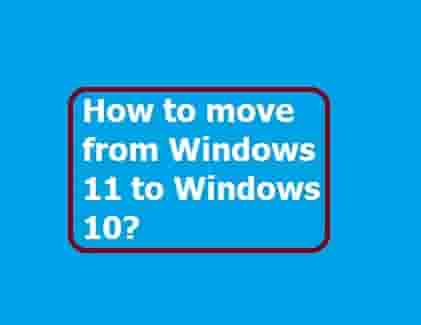
The Windows recovery feature is good enough to do this. So, we will talk about how you will use this feature and what will be the steps.
- Click on the update and security option.
- Now, click on the Recovery option.
- Next, select Go back to the Windows 10 option and select confirm to confirm your choice.
- Now, your system will automatically uninstall the latest version (Windows 11) and reinstall the previous version that is Windows 10.
Note: When you upgrade to a new OS version, your system keeps the files of the old version for 10 days. After 10 days, these files get deleted automatically.
Also Read: How to download a Windows update manually
Reinstall Windows 10 on your System
To reinstall Windows 10, visit Microsoft’s Windows 10 download page and Create Windows 10 installation media. Now, click on the ‘Download Tool Now’ option. Follow the onscreen instruction to get the fresh and latest version of Windows 10.
What if you are happy with Windows 11?
If you are happy with Windows 11 and don’t want to downgrade then, you have a choice to remove the old version OS files. You can do this by running the Disk Cleanup function.
- Locate your main drive where you have installed the OS files. (Mainly C drive)
- Right-click on the drive and form the appeared list, select properties.
- Next, click on the General tab and click on the Disk Cleanup button.
- Now, click on the Clean-up system files and make sure you have checked the box next to the Windows Update Cleanup.
- Next, click on the OK button and the files will be removed.
Final Thoughts
To move from Windows 11 to Windows 10, you can use the Windows recovery feature which is an in-built feature. This feature helps if the upgrading time is more than 10 days. Additionally, you can also download Windows 10 manually.