How to Charge Apple Watch Without Charger: Charging your Apple Watch (whether it is Series 3, 4, or any other model) itself is a heavy task because we don’t have an exact idea when it’s drained out, and these devices have a specialty: when we are doing something significant at that time, a pop-up message arrives that the battery is low, and if at that time we don’t have a charger with us, then our frustration level is at its peak.
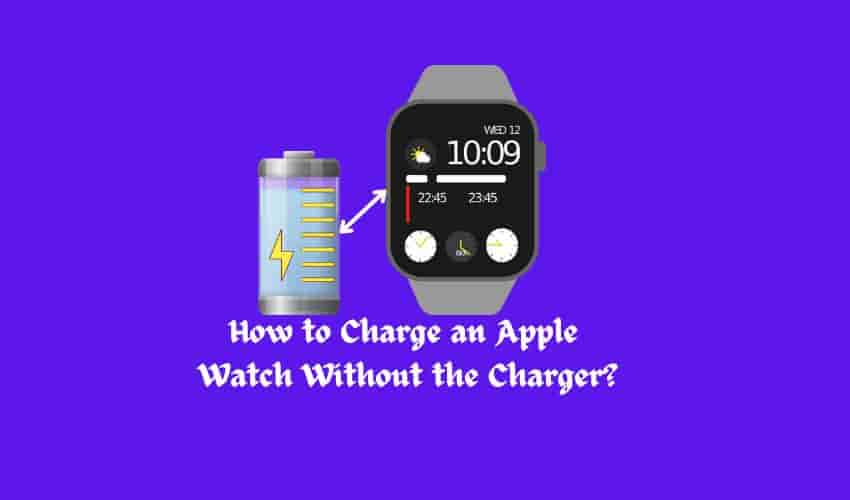
But don’t panic, we have a solution to your problem. In this video, we discuss how to charge your Apple Watch without a charger. Now, do you think it is true? So the answer is yes.
Let’s move forward to resolve the problem.
Read– How To Authorize Apple TV Purchases Using Apple Watch
With the help of an alternate USB charger
You can charge your Apple Watch using an alternate USB charger. This method is like giving some more breath to your watch; that’s all because it is not as efficient as your original charger.
Using a laptop or PC USB port
If you find a laptop or computer around you, it will also help you charge your Apple Watch with its USB port. You just have to connect the Apple watch to the USB port using a charging cable.
Use a power bank
By using a power bank, you can also charge your Apple Watch. Simply connect the power bank to your watch.
Some accessories to charge your Apple Watch
Magnetic Charging Dock
It’s an official Apple accessory that will help you charge the Apple Watch. Put your watch on a flat surface for charging; it provides you with a compact, portable, and trustworthy charging experience.
Apple watch stand with built-in charger
These stand-built chargers are useful for holding the watch in nightstand mode while charging and are also a reliable source to charge your Apple watch.
Portable keychain Chargers
It’s a compact and portable keychain charger that helps you charge your Apple Watch where and when you want. To start the charging process, you just need to place your watch back near the charger’s magnet, and it will automatically align with the charger on its own.
Wireless charging options
- Wireless charging Pads and docks: it is a convenient option to charge the Apple Watch. You just have to place the watch on the pad or dock, and it automatically aligns without the need for the cables.
- Magnetic wireless chargers: these have magnets that attract to your watch’s charging area.
- Smartwatch Bands with Built-in Charger: These bands can charge your Apple Watch when you wear it and charge more conveniently.
Solar-powered chargers
- Solar charging cases: if you’re an adventure enthusiast, then this is the best method for you to charge your watch. These solar power charges have integrated solar panels that harness solar energy to charge the watch.
- Solar Charger Adapters: These adapters use solar energy to charge your watch by connecting the existing Apple watch charger.
- Solar Power Banks: They also work similarly to normal power banks; the only difference is that they use solar energy to charge the internal batteries of the watch.
Keep in mind:
- Clean the charging area regularly.
- Avoid overcharging
- Don’t expose your watch to extreme temperatures.
Ending Lines
So here is the end of this article, and we try our best to provide you with enough knowledge to charge your Apple Watch with a lot of options, such as with the help of alternative USB chargers, Apple Watch accessories, wireless charging options, and, in the end, solar-powered charges.