Want to know how to send private messages (PM) on Facebook on your PC, phone, and tablet? Among the most widely used social networking sites is Facebook. And gaining knowledge of how to operate it is important nowadays. So let’s get started.
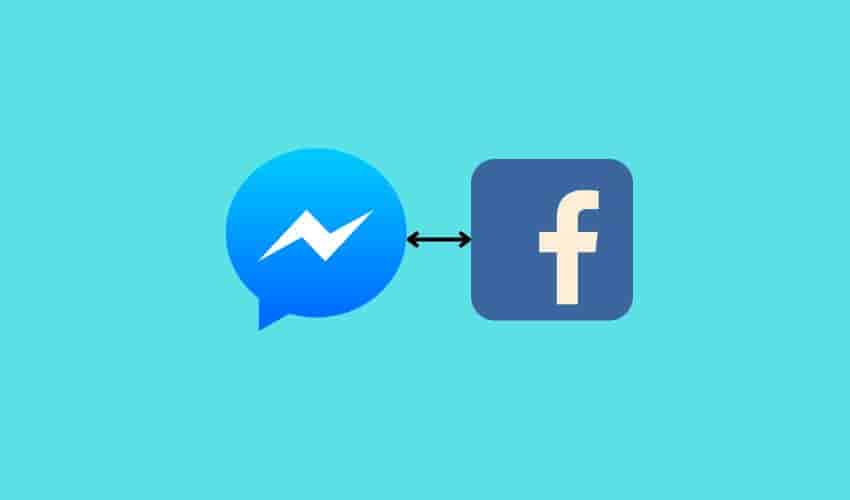
How to send Private Messages (PM) on Facebook?
To send a personal/private message on Facebook, you can opt for different ways, such as:
- Personal Message from a Profile
- Using the New Message button.
- Composing a message with the help of the Messenger service.
Let’s discuss each method in detail:
Personal Message from a Profile
When searching for the person you want to message, it will result in the profile of that person. On their page, you can see a message icon at the bottom of the profile picture. By pressing on the message icon, you can proceed further to compose a PM. Let’s discuss the steps:
- Click on the message icon.
- Compose the message for your friend.
- Then, tap on the send icon.
- Here, you can get in touch with your friend.
When you access the home page of Facebook, it shows your profile, and at the right corner of the page, there is a messenger icon. By tapping on it, you can proceed further to compose a personal message. Let’s see the steps:
- Tap on the message icon.
- Search for whom you want to message.
- Click on her or his profile picture.
- Compose a message you want to write.
- Now, tap on the send (airplane) icon to complete your task.
Compose a message with the help of the Messenger service
Facebook Messenger is an app owned by Facebook that helps you connect to your Facebook account. You can see all the same messages you’ve received and sent on Facebook and also compose a message for your friend. Let’s discuss the steps:
- You can download the Messenger app or use the Messenger website as well.
- Then, select the new message icon at the top right corner.
- Now, search for whom you want to message by their profile name.
- At the bottom, there is a text box. Use it to compose your message.
- And then I sent it.
FAQs
Can I use a messenger without a Facebook account?
Yes, you can use Messenger without a Facebook account by installing the Messenger app from your App/Play store.
Why can I notice someone on Messenger but not on Facebook?
Sadly, they blocked you on Facebook, but not on Messenger if you find results after searching their name.
How can I contact someone on Messenger?
Open Messenger and follow the above-mentioned steps to contact whomever you want.
Final Thoughts
So here is the end of this article, where you have enough knowledge to get in touch with your friends with the help of Facebook and Messenger. It’s a very simple and quick process; you just need to follow the above-mentioned steps and chit-chat with your friends.
Happy Chatting!