Have your purchase got failed on the Nintendo switch and got an Error Code 2813-5904? Don’t worry some tips may help you to flush this error code from your screen.
You can easily find the official announcement of this error code that was made on the Nintendo Support Page. But, we will give some extra tips to fix this error code. So this guide is going to be helpful for you.
How to Fix Nintendo Switch Error Code 2813-5904?
According to the official announcement, Nintendo Switch Error Code 2813-5904 is a purchase fail error. This error appears when users being doing purchases from the eShop of the Nintendo. Luckily, fixing purchase errors is very easy to do.
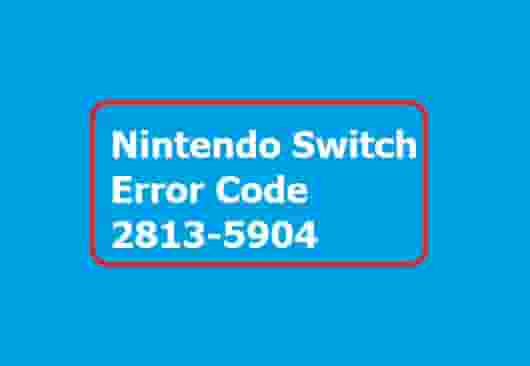
This error code, as the official announcement says, can be caused due to a service outage or maintenance. But, sometimes there can be other reasons too.
Note: Some users are getting another purchase-failed error that is- Nintendo Switch Error Code 2813-0091, don’t forget to share this guide if any of your friends are getting this.
Now, we will come to the solutions. If you are getting this purchase-failed error, then what will you do? Nothing to worry about, first of all, you should check if a service outage or any maintenance work is going on.
You can easily do this by visiting Nintendo’s official Network Maintenance Information page. But, what if, any outage or maintenance work is not happening? In this situation, users told some tips that they have done and found helpful for them. If this happens, then you too can do these steps and hopefully, this will work for you too.
First of all, as the announcement says, if an actual service outage is happening, then you have to wait for some time and then try to purchase again. Nevertheless, if you found this wrong, you can change your purchase details and try purchasing using the new one.
In addition, we would like to say, you should also check your payment details once. Many times, users found that they were entering the wrong detail, and when they change and enter the correct details, the purchase was done successfully.
Hoping, the guide was helpful to you. If still having the problem, contact Nintendo support.