Are you on Tinder? This question can be much more common these days- especially if you live in the USA. Tinder is a geolocation online platform where you can meet new people. This platform was initially launched in September 2012, and since then, this has become a trend among all, especially for those who are looking for a partner to meet with. But, do you know this platform has many errors too, Yes! you heard right, this guide is going to tell you not only a single but a list of Tinder error codes.
The best thing is that you will also get their solutions, not in another place but, in this guide.
Why am I Getting a Tinder Error Code?
Well, this could be due to several reasons, but, here are some common possible causes listed that can be culprits to getting a Tinder error:
- A poor or unstable internet connection.
- Server-side issue from Tinder.
- An outdated version. (Your Device or Tinder)
- Wrong Details entered by you.
- A third-party app or software such as Antivirus, Ad-blocker, or a VPN.
So, you can consider one or more of these above causes, if you are getting an error code on Tinder. Well, let’s see the list of Tinder error codes and their solutions.
Tinder Error Codes and Their Solutions
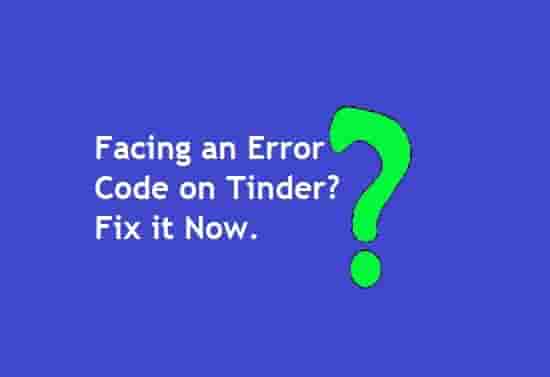
Tinder Error Code 40341
Tinder Error Code 40341 relates to the age restriction. In simple words, this might appear if you are restricted by Tinder. Sometimes, accidentally, you may put your date of birth below 18, in this situation too, this error may appear.
To fix this error code, you can appeal the restriction by completing the age verification process by Tinder. Just open Tinder and select the option to verify your age. You will need to submit your ID with the age above 18, and you will be unbounded.
Sometimes, just signing out and signing in again may help. So, you can also do this before going through the age verification process.
Tinder Error Code 40314
According to what we have found, Tinder Error Code 40314 usually pops up when there is a network disconnectivity. Additionally, if the official servers of Tinder are down or if the data stored on your device gets corrupted, this error code may appear.
The error code may show exactly like this- “We are experiencing some issues. Please try again. Error code: (40314).”
To fix this error, follow these steps:
- Check your device’s Internet connectivity.
- Install the latest update of Tinder.
- Clear App Cache and Data.
- Check Server status.
- Disable VPN.
Tinder Error Code 5000
Are you facing- “Oops something has gone wrong, there was a problem logging into Tinder (5000)”? Tinder error code 5000 implies a login issue that may appear due to any of these- fluctuation in the internet connection, cache & cookies data may get corrupted, or the Tinder servers are too busy. Moreover, a VPN or an outdated version may also cause this error code.
To fix Error code 5000 on Tinder, follow these steps:
- Check your device’s Internet connectivity.
- Install the newest update of Tinder.
- Clear App Cache and Data from your device.
- Disable VPN, if you are using any.
Tinder Error Code 80500
Tinder Error Code 80500 most commonly appears due to a server outage. In other words, this error code indicates that there is a server issue with Tinder. Maybe, maintenance work is undergoing, or the platform is accessing by a lot of users at the same time.
To fix the error code 80500, follow the steps:
- First of all, check the server status of Tinder.
- Wait for a while.
- Clear App Cache.
- Check your internet connection.
- Uninstall and reinstall Tinder.
Tinder Error Code 40316
There is not enough knowledge available online related to this error, but, we have managed to gather some, and according to that, Tinder Error Code 40316 is related to the phone number verification issue.
To fix this error code, use the correct mobile number and also make sure no VPN app or software is ON. Use Tinder web for verification.
Tinder Error Code 40036
Tinder Error Code 40036 is a purchase error that usually appears when users try to buy something inside the Tinder application. There is no official solution provided to fix this error, however, you can check the server status, disable VPN software, and check the payment methods to see for help.
Additionally, you can visit Tinder Web to make a purchase and see if this helps or not otherwise, you do not have any other option than to contact support.
Tinder Matches Disappear
This is not an error code but an issue that users may have when they open their Tinder account. This is usually a bug that is totally from Tinder’s end. So, wait for a while or restart your device, relaunch the application, and see if this helps or not.
Sometimes, there could be other causes when Tinder Matches Disappear, these could be as follows:
- There is a Temporary bug from Tinder’s side.
- Tinder connection has unmatched you.
- Your match’s profile has been deleted.
- Your match’s Tinder profile has been banned.
Tinder Error Code 50000
Tinder Error Code 50000 is related to the server-side issue that appears when a bundle of users tries to access the platform. So, if this error code is appearing on your screen, it simply means either the server of the site is down or the platform is facing heavy traffic.
Check your internet connection, restart your device and the platform, wait for a while, and try after some time. This error is not happening by your fault, this is because of Tinder’s end.
Tinder Error Code 5009
Tinder Error Code 5009 is another error that appears due to server-side issues or heavy traffic on the platform. Wait for some time and try again to fix this error code. Additionally, you can restart Tinder, clear cache, check your internet, disable the ad-blocker, and switch your internet.
Tinder Error Code 40001
Tinder Error “something went wrong 40001” usually indicates an issue with the payment method or payment details. This means if you are getting this error code, either your payment detail is incorrect or the payment method selected by you. Additionally, check if the card you are using to make the payment has not been banned.
Tinder Error Code 40120
To fix Tinder Error Code 40120, check your internet connection, clear app cache & data, disable VPN, Disable Ad-blocker, refresh your browser, switch to another browser, and uninstall and reinstall the Tinder app. If nothing helps, contact support.
Tinder Error Code 42901
You fix Tinder Error Code 42901 by following the below-mentioned steps:
- Check Internet Connectivity.
- Check for any updates.
- Disable VPN.
- Check Server Status.
- Clear app cache and Cookies data.
Final Thoughts
Errors with any digital platform can’t be stopped, but a solution guide can be provided. There are almost all Tinder error codes are in this guide, but if we have skipped any, you can tell us about that. We will try to include that error in this guide and also try to provide a solution to that.