TikTok has become one of the most popular social media platforms, allowing users to create and share short videos. While this feature can be enjoyable and engaging, but some users may prefer to turn it off for various reasons.
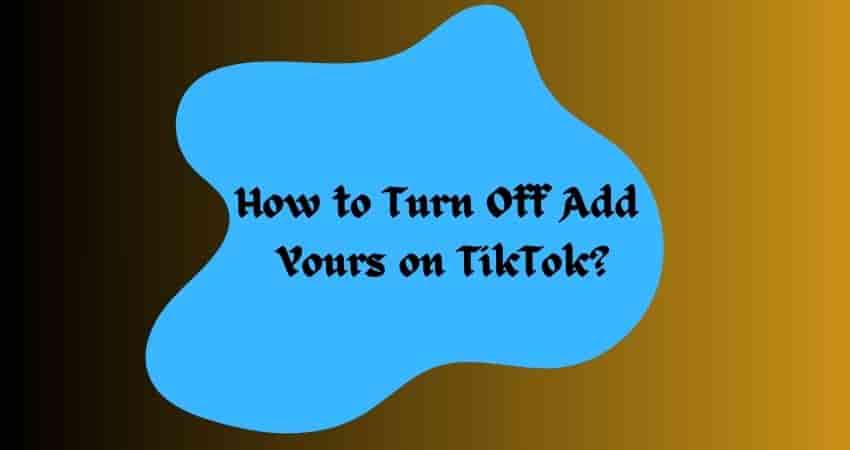
In this article, we will discuss the step-by-step guide to turning off Add Yours on TikTok.
What is Add Yours on TikTok?
Add Yours is a feature on TikTok that allows users to foster interaction and creativity within the platform. When a user comes across the Add Yours button, it enables creators to craft customized prompt stickers featuring captions. The Add Your feature invites user participation and creativity as it allows users to put their photos or videos related to the given prompt.
How to Turn Off Add Yours on TikTok?
Here is a comprehensive guide to removing Add Yours on TikTok
Step 1: Navigate to the TikTok app on your mobile device.
Step 2: Click on the profile icon located at the bottom right corner of the screen.
Step 3: Now tap on the three lines at the top right corner of your screen to open the menu.
Step 4: Choose Creator Tools under the general tab, and then click on Add Yours.
Step 5: Under Add Your Settings, click on the three dots at the top right corner.
Step 6: Then Select who can invite you to add to the prompts and switch it from everyone to no one to turn off your Add Yours on your profile.
Congratulations! You have successfully turned off the Add Yours feature on TikTok.
Final Words
TikTok’s Add Yours feature is a dynamic and engaging tool; on the other hand, some users prefer to disable it for privacy and content control or to avoid spam and inappropriate content.
By following the above-mentioned step-by-step guide, you can remove the Add Yours feature on TikTok.