Linksys Router Not Connecting to the Internet: If you are also encountering issues with your Linksys router that is failing to connect to the Internet, then you are at the right place.
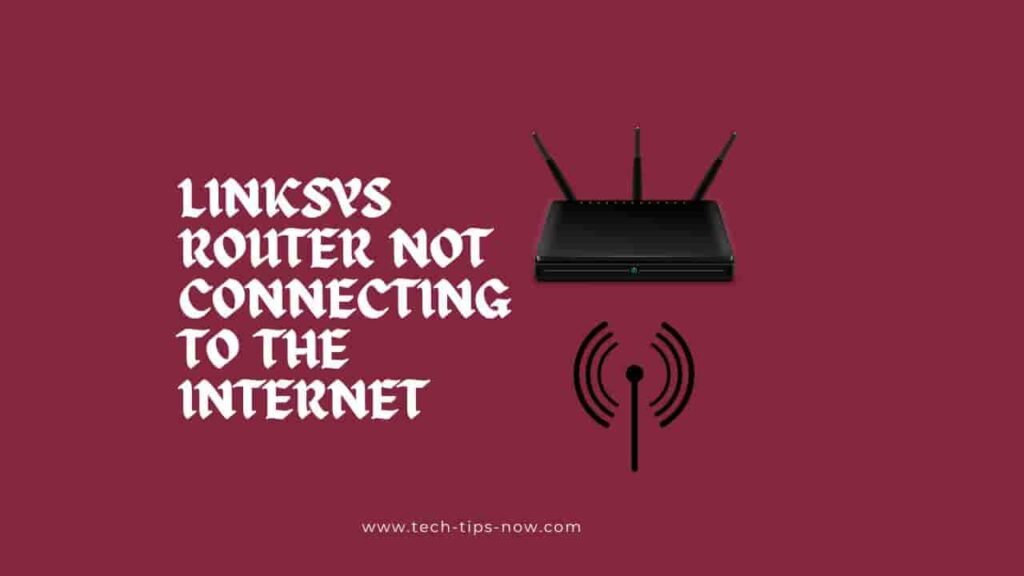
Let’s resolve this frustrating issue!
Reason: There can be several reasons why a Linksys router refuses to connect to the Internet. The most likely cause is a network outage at your ISP end. Other causes are wrong ISP, network connection problems, outdated firmware, and IP address issues.
Troubleshooting Techniques
Verify ISP settings
Make sure that the router’s ISP settings, including the name and password, are properly entered.
Verify cables
Make sure that all cables are securely connected, there is no loose connection, and the Ethernet ports are not damaged.
Conquer the IP address issue
Open the router’s settings and assign a static IP address to resolve the issue.
Update the router firmware
If you are using an outdated version of firmware, that may also lead to the issue. To update the router’s firmware, follow these steps:
- Visit the Linksys support page.
- Now search for your router model.
- Navigate to the Get Support button.
- Click on download.
- Then, download the router’s latest firmware.
- Save it to your desktop in the format of .bin and .img.
- Now connect your device to the router through the Ethernet cable.
- Further, open the browser and visit the “192.168.1.1“.
- Fill in your login details, and then click on the administration option.
- Then select firmware upgrade options, and then open the browser.
- Start upgrading your router’s firmware.
Verify DNS settings
Ensure that all the router’s DNS settings are properly configured.
Reboot your Linksys extender
To reboot your Linksys Extender, follow these steps:
- Disconnect your extender from its power source.
- Then wait for a few minutes.
- Now reconnect it and turn it on.
Reduce network-connected devices
Make sure the number of connected devices is minimized to avoid the issue. Also, make sure to use bandwidth-intensive applications accordingly.
Disabled MAC Address Filtering
You can also give this option an attempt because it helps to resolve users’s problems.
To disable MAC address filtering, follow these steps:
- Visit 192.168.1.1. in your web browser.
- Fill in the login details.
- Now click on the wireless tab.
- Then choose a wireless MAC filter.
- Next, select disable.
- Now choose Save to modify the changes.
Disconnect from the VPN
The problem occurs due to the VPN end as well, so try to disconnect the VPN to resolve the problem.
Read: How to Disable VPN or Proxy Server in Windows 10?
Power-cycle the router
To power-cycle the router, follow these steps:
- Press the power button to turn off your router.
- Disconnect the power source for a few minutes.
- Connect it back to the power source and turn it on.
Contact Support
If you still fail to resolve your problem, then it’s time to contact Linksys customer support for further assistance. You can easily visit the official website of Linksys, where you can find different options such as email, live chat, or contact via phone call. Choose the option according to your preference.
Preventive Measures
- Keep your firmware up-to-date.
- Maintain a stable power supply.
- Place the range extender in an optimal location.
- Avoid overloading
- Regularly monitor network performance.
FAQs
Why does my Linksys router keep refusing to connect to the internet?
There can be various reasons for the Linksys Router not connecting to the internet, such as incorrect ISP, network connections, outdated firmware, IP address issues, and stored excessive power to the router (Overheating).
Can network congestion affect the router’s internet connection?
Yes, conflicts with neighboring networks may impact the router’s abilities.
Final Words
To resolve the problem, first, you have to understand the causes behind the problem and then apply the troubleshooting techniques accordingly.
Remember all the preventive measures to avoid this kind of issue in the future.
If you still fail to resolve your problem, then reach out to Linksys customer support for further assistance; they will provide in-depth solutions for your specific problem.