Many users have reported a blinking orange light on the Linksys Wi-Fi range extender. If you are also suffering from this problem and don’t know what it means, why this light blinks, and how to troubleshoot it then, keep reading this guide.
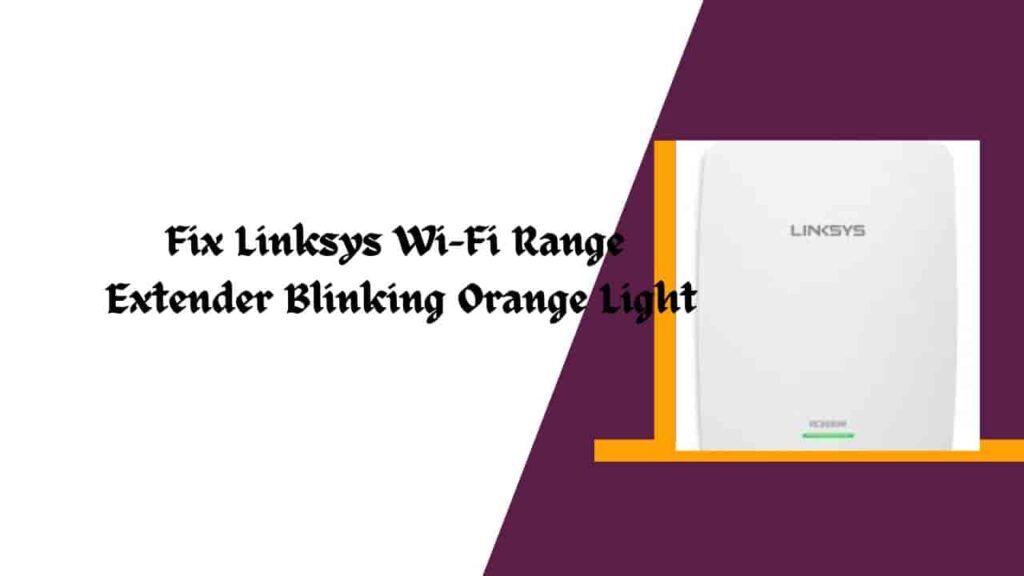
Meaning: If your Linksys wi-fi range extender is blinking orange light then it means that the extender is unable to connect to the router.
Causes: There can be various reasons for the blinking orange light, such as an unstable internet connection, power issues, outdated firmware, and configuration errors.
Troubleshooting Techniques
Verify the power supply
Make sure that the range extender is accurately connected to the power source and that the power adaptor is working properly.
Check the internet connection
Make sure that the range extender is connected to the router within the range and that there are no other obstacles that interfere with the signal.
Update Software
Make sure that your firmware is up-to-date to avoid this kind of issue. To update the firmware, you can visit the Linksys support website and download the latest firmware for your range extender.
Verify router settings
Ensure that the router’s settings are compatible with the range extender, and adjust them if needed.
Reset the range extender
To reset the range extender, follow these steps:
- Press and hold the button on the device for 8 seconds.
- After the resetting, you have reconfigured the extender.
Reduce network-connected devices
Make sure the number of connected devices is minimized to avoid the issue. Also, make sure to use bandwidth-intensive applications accordingly.
Reconfigure the range extender
To reconfigure the range extender, consider the manufacturer’s instructions and make sure that all settings are done properly.
Reboot your Linksys extender
To reboot your Linksys Extender, follow these steps:
- Disconnect your extender from its power source.
- Then wait for a few minutes.
- Now reconnect it and turn it on.
Contact support
If none of the solutions work for you, then it’s time to reach out to Linksys customer support for further help.
Visit https://www.linksys.com/linksys-support to get in touch with the support team.
Preventive Measures
- Keep your firmware up-to-date
- Maintain a stable power supply.
- Place the range extender in an optimal location.
- Avoid overloading
FAQs
Why is my Linksys WiFi range extender range extender blinking orange?
It indicates the major issues with the range extender, such as power problems, connection problems, and configuration errors.
Can network congestion cause the blinking orange light?
Yes, it leads to connectivity issues, which result in the blinking orange light.
Final words
You can overcome your problem by following the above-mentioned troubleshooting guide. We try our best to provide you with the best solutions to resolve the “blinking orange light” problem on your Linksys Wi-Fi extender, but still, in case you can’t resolve your problem, then do not hesitate to contact Linksys customer support to get detailed and specific troubleshooting techniques.