If you are a Roblox player, you might need to link and disconnect your Roblox account from your Xbox account. Linking and disconnecting the Roblox account is an easy process but, in this guide, we will only discuss How to unlink a Roblox account from Xbox.
So if you are facing any issue unlinking the Roblox account from your Xbox account, we have got this guide. Lets’ see how this guide can help you in doing this.
How to unlink a Roblox account from Xbox?
To disconnect a Roblox account from Xbox, follow the steps:
- Go to Home Screen.
- Now, press the Xbox button (At the bottom right of the screen).
- When you press this button, the settings will open up.
- Now, go to the Accounts section.
- Now, click on Unlink [gamer tag] and you have now done the disconnection of your Roblox account from your Xbox account.
As an alternative option, you can go to the Security tab. Here you will get the Disconnect option under the Xbox logo(right side). When this process is completed, you will be reflet to the login page. Here, you can link another account, if you wish to do that.
Caution: An unlinking process of a Roblox account from the Xbox doesn’t allow you to access the saved data and purchases associated with this account. There is also a possibility to lose your data when you go to unlink a Roblox account.
How to unlink a banned Roblox account from Xbox?
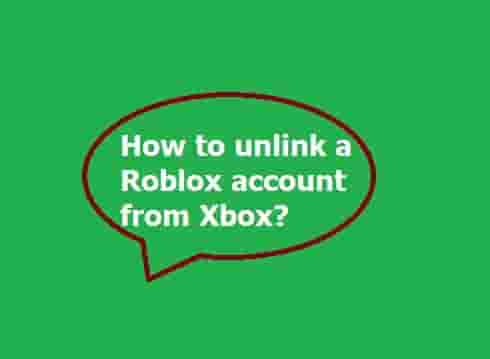
Roblox gets banned an account when it detects any suspicious activity or a violation of its terms and conditions. If your account has been banned from Roblox then, the guide How to Get Unbanned From Roblox may help you to get unbanned.
To unlink a banned account from Xbox, first, you have to get unbanned your account and then follow the above steps to unlink it. You can also contact Roblox Support for better assistance.
Conclusion
To unlink a Roblox account from your Xbox account, press the Xbox button, and access settings. Next, go to the accounts sections, and click on Unlink [Gamer Tag]. If your Roblox account is banned then, first, get unbanned and perform the steps. Additionally, contact Roblox Support for further assistance.