The Texas Chainsaw Massacre is a survival horror game that has a good rating on Steam. Many users are getting the “Unable to log in to Playfab” error on Texas Chain Saw Massacre when they are trying to connect the game to Playfab.

In this guide, you will learn why this network error is appearing and how to fix it.
What Could be the Reasons for the “Unable to Login to PlayFab” Error in The Texas Chain Saw Massacre?
There are several possible reasons why you are unable to connect the Texas Chain Saw Massacre game to the PlayFab.
- A Temporary Glitch/Bug – A temporary bug or glitch with the feature may create an issue and hence the will not connect to the PlayFab. Restarting everything (including your router) may help in this case.
- Unstable/Slow/Weak Internet – If you have a poor/unstable/slow internet connection, it can prevent the game from connecting to the PlayFab.
- PlayFab Server issues – Server issues from PlayFab’s end can prevent you from connecting the game to it. Visit https://status.playfab.com to verify the status.
- Firewall or Antivirus Software is blocking: Firewall or Antivirus software may block some game files and prevent the game from connecting to the PlayFab.
- Incompatible Device – Ensure that you have a device with all the minimum requirements so that the game and its features can run smoothly.
Fix “Unable to Log in to PlayFab” Error on The Texas Chain Saw Massacre
Follow these methods to resolve the issue with the PlayFab!
Restart Your Device and Relaunch The Texas Chain Saw Game
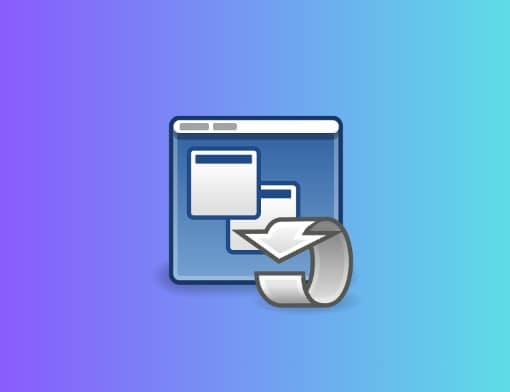
If the Texas Chain Saw Game is not connecting to the PlayFab or the “Unable to log in to PlayFab” error message is appearing, then it might be due to a temporary glitch in the connection to the game.
If the connection is paused or interrupted by any means, restarting your device and relaunching the game may re-establish it.
- Close the game and turn off your device as well.
- Additionally, turn off and On the connected internet device as well: switch off your router and ON after 2 to 3 minutes.
- Once the router signals green, connect your device to your internet and try launching the game and connecting it to the PlayFab.
- See if the connection has been established or if you are still facing the “Unable to Login to PlayFab” Error
Is your internet at its fastest capacity?

For The Texas Chain Saw Massacre game and all its features to run smoothly, you must have a stable and reliable internet connection with its highest capacity.
If you have unstable/slow/weak internet, connectivity to the PalyFab may drop, and therefore you may get a Network Error.
- Firstly, perform a speed test of your home internet.
- If you have a slow speed, get in touch with your ISP and request them to fix the problem. Alternatively, you can upgrade to a better plan.
- Use alternate internet options. (If it is possible for you.)
- Press the power button on your router and “Soft reset” it. The first time you press the power button, your router will turn off then again press the power button to turn it On. Now, reconnect your device to your internet, and relaunch the game.
- If soft resetting doesn’t work, try power cycling your router. First of all, turn off your router and disconnect it from all the connected cables and wires, wait for a few minutes (3 to 5), and turn it on again.
Verify PlayFab Server Health

You can connect to the PlayFab smoothly when the servers are up and running. If the servers are overloaded or any maintenance work is going on, you may face issues with the PlayFab., it might refuse the connection.
So, visit https://status.playfab.com to verify the status. Here, you will be notified if there is any maintenance work going on from the developer’s team.
In the case where the PlayFab servers are to blame, wait until the game developers fix the problem and notify the fixes.
Disable Your Firewall/Antivirus Software (Temporarily)
Security software such as firewall or antivirus may block some game files, and therefore, PlayFab may deny login.
Disable your firewall temporarily or if you are using any antivirus software, disable it as well.
Tip: Know the steps if you want to know How to Disable Antivirus software on Windows. If you want to know how to disable VPN or Proxy, read this.
Reinstall/Update the Game

If you are encountering a network error with the message “Unable to log in to PlayFab” on Texas Chainsaw Massacre, uninstall and reinstall the game. Doing so will update the game to its current version.
With the new version, the previous bugs and errors will be resolved.
We hope this guide helped you. If not, you can contact the Game’s Developers.
Visit https://twitter.com/TXChainSawGame to get in touch with the official team.