Dice Dreams error code 212: As a multiplayer dice board game, people can play Dice Dreams and build their kingdom, attack their friends, and steal their coins. But, instead of enjoying the game, some users are facing error code 212 along with the message “Something went wrong”.

Developer: SuperPlay Ltd.
Platforms: Android, iOS
Publisher: SuperPlay Ltd.
The game is being enjoyed by many people except those who are facing error 212.
So, if you are also a victim of this error, keep reading this guide to know the possible reasons and quick ways to resolve it.
What could be the reasons for getting Dice Dreams error code 212?
There could be several reasons why you are getting the “Dice Dreams error code 212“. Here are the possible causes:
- A temporary glitch/bug with the game.
- Your internet might not be stable and fast.
- There is an issue with the Game’s Servers: Servers can be overloaded or under maintenance.
- Compatibility Issue: Ensure that your device is compatible with the Dice Dreams game.
- Corrupted app cache & data: The game’s cache & data may get corrupted and hence you may see the error 212.
- Older Game version: For smooth gameplay, the Dice Dreams game should be up to date. If you are using an older version of the Dice Dreams game, check for its update. Install the latest update so that you can play the game without any hurdles.
How to Fix Dice Dreams Error Code 212?
Restart Your Device and Relauch the Dice Dreams Game
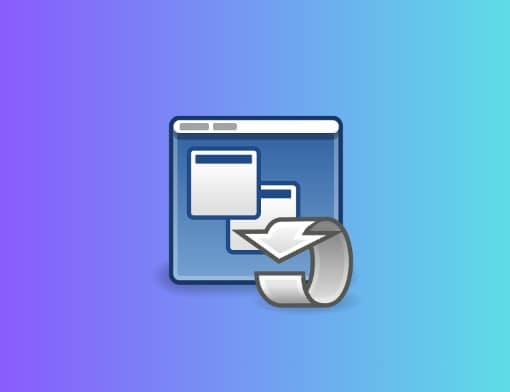
Due to an interruption in connectivity, the game may throw an error code. And if the connection is temporarily interrupted, restarting your device and router may re-establish it again.
- Close the game (Dice Dreams) and turn off your device (Android/iOS) as well.
- Along with this, also switch off your router and ON after 2 to 3 minutes.
- Connect your device to your internet and try launching the game on your device.
- See if the error code 212 has been resolved or not.
Make sure you have a Stable and Reliable Internet

To run the Dice Dreams game and its all feature smoothly, you must have stable and reliable internet. Unstable/slow/weak internet may pause the connectivity with the game server, and hence the error 212 may appear.
- Firstly, test your Internet speed. This is necessary to have speedy internet so that the game can run properly.
- Weak internet can pause connectivity. So, call your ISP and ask them to fix the problem so that the speed can be regained. Alternatively, upgrade to a better plan.
- Use alternate internet options. (e.g. Use mobile data instead of Wi-Fi and vice versa.)
- Soft reset your router by pressing the power button on your router/Modem. Now, reconnect your device to your internet and relaunch the Dice Dreams game.
- As the next move, you can perform a power cycle on your router/modem: first of all, turn off your router and disconnect it from all the connected cables and wires, wait a few minutes (3 to 5), and power it on again.
Check the Game’s Server Health

The game servers should be up and running to work all the features in the Dice Dreams game.
If the servers are overloaded or any maintenance work is going on, some features may not work properly and lead to an error message like “Something went wrong: error 212”.
So, verify the server’s health of the game by visiting Dice Dreams’ official social media channels.
Visit https://twitter.com/Dice_Dreams, here, you will get the news if there is any maintenance work going on from the developer’s team.
In the case where the servers are to blame, you should wait until the game developers fix the problem.
Clear the Cache
Most of the time, clearing the Dice Dreams cache & data solves issues with the game. Hence, the error code 212 can also be resolved.
To clear the game cache: Open Settings app > Apps > Dice Dreams > Clear Cache.
Update/Reinstall the Dice Dreams Game

If you are facing error code 212 on the Dice Dreams game, it could be caused by an older version of the game. Uninstall and reinstall the game – this will automatically install the latest version of the game.
Old files may have become corrupted and are preventing the game from connecting to the game servers. Updating the game will install new files.
New patch notes and updates are released to fix previous bugs and errors.
So if an older version of the game is causing error 212 to appear, updating or reinstalling the game may solve it.
We hope this guide helped you. If not, you can contact the Dice Dreams Developers.
Visit https://support.dicedreams.com/hc/en-us to get in touch with the official team.