Televisions are a source of entertainment for most of the people in this generation right now. There are plenty of shows which you can watch on your TV let it be a smart TV or a normal TV. There are plenty of options available anyway. LG is one of those renowned brands in terms of electronic appliances and TV as well, which gives the very best treatment to its customers and the customer feedback of LG is one of the best, anyway.
But what if your LG TV encounters error codes that do not give you the best experience and dose of entertainment? LG TV error code 105 is the topic of discussion in this article and we will let you know all the possible solutions that you can take to get rid of this error code.
What is LG TV error code 105?
LG Smart TV error code 105 is a network or connectivity error. This means, your TV is facing an issue connecting to your internet. Unstable/poor internet might cause this error.
Since this is the era of smart TV, network connectivity is very important because if your TV is not connected to good internet or has an unstable network connection available, the purpose of having a smart TV will not be served.
So basically this error code occurs when your smart TV is not getting internet connection or good speed. This may be a default with your Wi-Fi as this is the most relevant cause of the said problem.
In the next section, we will tell you about the causes of the occurrence of error code 105.
Reasons behind the occurrence of the LG TV error code 105
It can be said that the main reason for which this issue occurs is the network connectivity problem. These are the following reasons why the LG TV error code 105 occurs that is stated as follows:
- If you are accessive through a busy network then this error code is likely to occur.
- If there is weak signal reception when you are trying to connect your TV to the internet then also the issue may arise.
- You may encounter this problem when you are facing technical glitches while connecting to a network.
- This is unusual but incorrect data and incorrect time entry in your system will also give rise to this error code.
- This is a very obvious cause that if you are using an outdated network then you will not be able to connect to the internet.
How to get rid of LG TV error code 105?
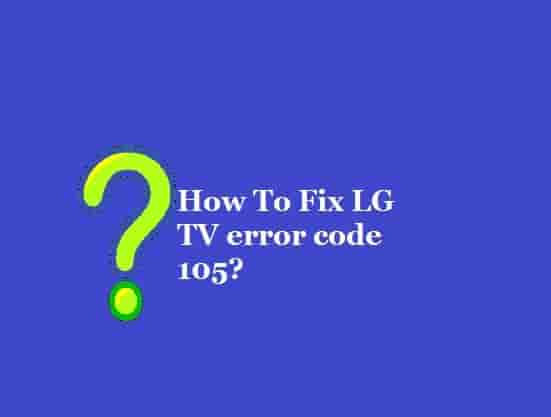
You can resort to these solution measures if you want to get rid of the aforementioned problem. The troubleshooting steps are as follows:
Check internet connectivity
The first and foremost step to solving any network connectivity problem is to see if your device has good internet connectivity or not. And if you see that the internet is available then, the next thing you need to do is to check the speed of the internet. If you are not getting a good speed or your internet then, this error code is likely to arise. So make sure that you have a speedy internet
Power cycle your LG TV
This is the most common way to get rid of the LG TV error code 105. You may just try to power cycle your TV and you can do that by following the simple steps:
- Disconnect the power cable of the LG TV and wait for a few minutes
- After waiting, plug in the power cable to the power socket.
- Now turn on both the devices, your TV and the Wi-Fi.
Now, see whether the issue persists or not.
Rectify the date and time settings
If the date and time settings of the LG smart TV are wrong or incorrect then this problem is likely to occur. The best way is to change and rectify the date and time settings of your LG smart TV and then check whether the problem is still there or not.
Change DNS settings
Sometimes a problem lies not in the LG TV but in the DNS settings of the same and also the Wi-Fi. If there is a problem with your Wi-Fi you need to change the DNS settings of the same to rectify the said problem.
Factory reset your system
If even after trying All the above solutions you are not being able to get the solution of the LG TV error code 105 then you may try to factory reset your TV. This will help you to have your system as a new one and you need to fill in the settings from the start again.
Final Words
We hope this article has proven to be helpful to you as the LG TV Error 105 is not a difficult task to fix. If even after trying or resorting to all the solution steps you still did not get a fix to the problem then, you may contact the support of the LG developers and the officials to get help in this regard.
Frequently asked questions
Does the LG smart TV have user-friendly connectivity?
Yes, LG Smart TV is very convenient and easy to handle by users.
How can we solve the problem of the LG TV error code 105 without contacting a repairman?
This article will tell you everything that you can resort to for solving the problem of the LG TV error code 105 and you will not need a repairman for the same.
Is it very difficult to fix the LG TV error code 105?
No, it is not a difficult error code and the troubleshooting measures are also not complicated.
I’ve a LG TV
It connects to the WiFi
But as soon as u go into Netflix ect the WiFi signal is gone I’ve followed all steps yo put this right but no joy
Sorry that if all steps failed to fix your problem, try clearing the app cache:
Visit this link– If the issue is with the Hulu app, and if other apps, follow the same steps but, change the Hulu with that app. This will fix your problem.