Disney Plus Hotstar is one of the fastest-growing over-the-top platforms. At first, when Hotstar was recently launched it was only centered on the TV shows and movies that were there on the Star network. But after seeing the growth of this particular OTT platform, the Disney company also made a partnership with Hotstar and now Disney Plus Hotstar is the most loved over-the-top platform which consists of all the Disney movies and TV shows as well.
It is not surprising that everyone out there loves to stream videos on Disney plus Hotstar according to their genre and liking of shows. But by seeing the huge traffic on this OTT platform, there are occurrences of many of the error codes as well. The Disney Plus error code 38 is also one such error that has been repeatedly reported by users recently.
Now Let’s just focus on the issue today that is the Disney Plus error code 38 and how can we find a fix for this.
What is the Disney Plus error code 38?
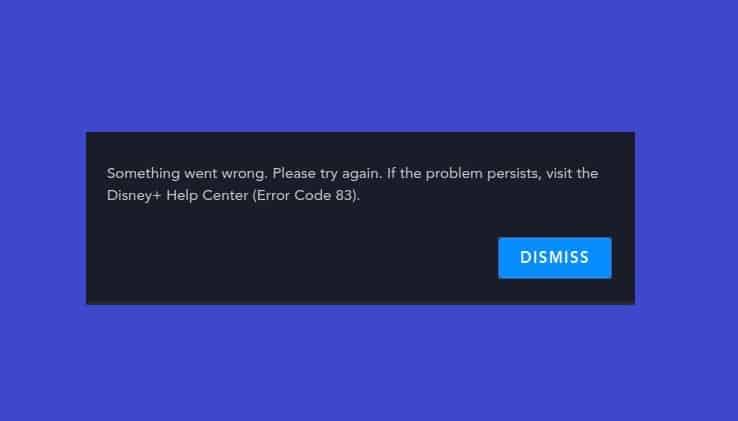
Disney Plus error code 38 is a playback error that appears when users try to stream something. It acts as a hindrance whenever you are streaming your online video and makes it disturbing to watch the TV show or film that you are choosing as your dose of entertainment.
Many users are facing this issue and they have a complaint about it as a pop up appears on their screen which states and I quote:
“We’re sorry, but we cannot sync the video you requested to your time settings. Double-check the time settings on your clock and try again. If the problem persists, visit the Disney+ Help Center (Error Code 38).”
This error basically means that there is a problem with the date and time settings of your computer or your mobile phone whichever device you are using to stream the videos on the Disney Plus Hotstar app. For this, the time and date settings should be rectified so that this error may get dissolved automatically.
Let’s see what are the causes of the Disney plus Hotstar error code 38 and how can we actually solve it.
What are the causes of the Disney plus Hotstar error code 38?
The reason behind this sync error or which we can call a playback streaming error are as follows:
- The most probable cause for this particular error code is the problem in the time and date settings of your device.
- There can be a passcode error or a bug as well.
- There can be a problem with the HDMI connection as well when you are trying to stream video on Disney Plus Hotstar.
These are the basic causes for the occurrence of the Disney plus Hotstar error code 38. Hence, after analyzing the causes let’s just move on to know the solutions to it.
How can we fix the Disney plus Hotstar error code 38?
There are not many proposed fixes for this error but, what we can do is collectively state the solutions which have worked till now.
The following are the solutions that can help you too, as these have done for many users:
Restart and relaunch the Disney Plus Hotstar app
Sometimes the issue arises because maybe your application has stopped working or is encountering some authentication issue. To fix this, you can just simply close the app, refresh it and then relaunch it again. When you are done doing this, just check if your Disney Plus Hotstar app is working properly or Is It still showing the Disney plus Hotstar error code 38.
Here are some other Disney Plus Errors, have some time? Read the guides:
Power cycle your device
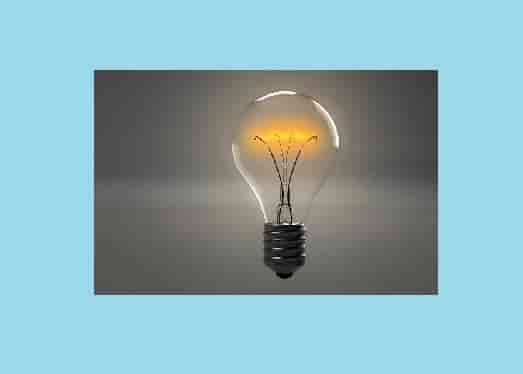
Sometimes the problem lies in your device only. It is seen that your device is not well connected to the Disney Plus Hotstar app and that is why there is some connection issue in respect to your internet connection and router as well. For that just power cycle your device and restart it again.
Follow the simple steps to do the same:
- Turn off your device and Unplug your internet devices such as modem and router.
- Wait for some time and then Plug in your modem and connect it to the Internet. Do the same to your router.
- Now, turn on your device and launch your Disney Plus Hotstar app.
Set correct date and time
The main reason behind the occurrence of the Disney plus Hotstar error code 38 is the date and time of a device are not properly set. So make sure that before logging in to your Hotstar application, you have checked and set the correct date and time on your device.
You can also change the settings of a device for the date and time to ‘automatic’. this will automatically take the inputs for the date and time daily, and the device will not need any changes to be done on regular basis.
Get some time on reading– Disney Plus Error Code 1028.
Uninstall and Reinstall the Disney Plus Hotstar app
After administering all the solutions if nothing at all seems to be working then, just uninstall the Disney Plus Hotstar app from your device and after some time re-install it again and put in your login credentials. The uninstalling and reinstalling of the app may get you rid of the issue of the Disney plus Hotstar error code 38.
If none of the solutions above worked, contact Disney Plus Customer Service. Go to the Disney Plus Website and report the error via live chat or call.
Conclusion
Disney Plus Error Code 38 is the most common error that appears when your time and date are not set to the correct. So the best practice to fix this error is to set your time & date correctly according to your time zone. If this doesn’t work, uninstall and reinstalling the application may act as the secondary solution.
Final Thoughts
Disney Plus Hotstar is loved by all the viewers and has grown widely in recent times. As it has grown, the error codes with that have increased as well. this descriptive guide was regarding the Disney plus Hotstar error code 38 and I hope that the solutions provided in this have helped you to get rid of this error code.
Frequently asked questions by Users on Error code 38
What is the Disney plus Hotstar error code 38 about?
The Disney plus Hotstar error code 38 is a playback streaming error that is caused for the wrong date and time of your device as it cannot sync with the application.
Are the fixes to the Disney plus Hotstar error 38, easy to do?
The solution to this particular code is comparatively easy and can be done by any user on their device.