9anime Error code 100013 has an appearance mainly due to connectivity problems; that could depend upon a lot of factors such as poor internet, an outdated version of your device or 9anime app, a VPN, corrupted cache & cookies data, Ad-blocker, and many more. The error code looks like this – “This video file cannot be played, error code 100013”
Read also- How to fix 9anime not working?
Let’s solve this error code and get your streaming back.
How To Fix 9anime Error Code 100013?
To fix 9anime Error Code 100013;
- Check the internet connection.
- Use a strong VPN.
- Disable Ad-blocker.
- Clear browser cache & cookies data.
- Check server status.
Check internet connection
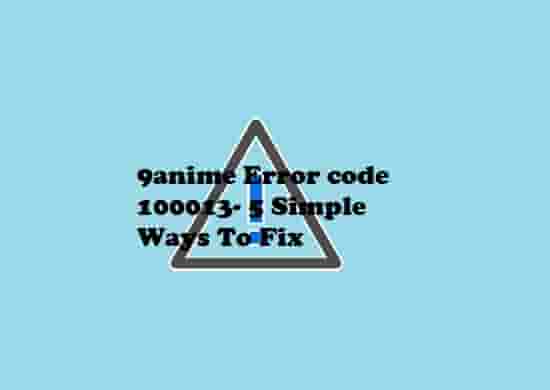
The speed of your internet could be the most common reason that could cause connectivity problems. So, if you are facing an error with the 9anime, due to which, the video is unable to load, check your internet connection.
Check the speed of your internet and make sure it is not up and down; unstable internet is the most important factor that affects playing any video content.
Use a Strong VPN
Sometimes, some content could be country-specific, resulting in failure to load the content and you see the error code 100013.
In this situation, using a strong VPN could solve the issue and you can get access to your content.
Read also– How to easily disable VPN software?
Disable Ad-blocker
9anime supports ads and if you have an Ad-blocker either its extension, software, or app which is enabled, the error code 100013 could arise.
So, disable the ad-blocker that you are using and relaunch the 9anime content.
Clear Your Browser Cache & Cookies Data
9anime web could be affected by the corrupted cache/cookies data of your browser. So, clearing the browser data could fix the error code. To clear the cache and cookies data of your chrome browser, click on the vertical line with three dots and go to the more tools option, now click on clear browsing data and history, next select the time range and check the boxes according to your choice and click on clear data.
Relaunch 9anime and see if the error has been gone or is still in existence.
If yes, then check out the next step.
Check 9anime Server Status
If nothing has fixed the error, the error might be the result of some server issues from the 9anime side. So, check the 9anime servers and wait until the developers rectify the situation; if there is an issue with the server.
Final Thoughts
After troubleshooting your internet connection, clearing your browser cache, disabling the ad-blocker, and using a strong VPN- the error code is in appearance, servers could be down or have some maintenance activities.
If none of these are the cases, contact 9anime support.