Are you getting the “We couldn’t verify your phone number (error=enforcement_failed)” error on ChatGPT? Keep reading this guide to fix it.
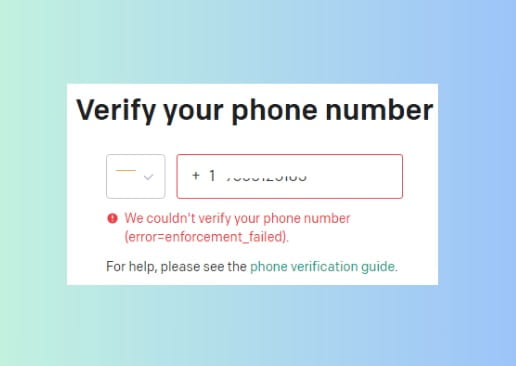
ChatGPT can help you by answering your questions using AI technology. It is free and paid to use.
But, while trying to sign in or sign up in the phone verification step, some users are getting an error message. This error message is appearing when the verification process failed.
In this guide, you will learn why this error message is appearing, and how to fix it to use ChatGPT.
Read– How to Fix Authorization error accessing plugins on ChatGPT
Why is the error “We couldn’t verify your phone number” showing up on ChatGPT?
If you’re seeing “We couldn’t verify your phone number (error=verification_failed)”, it may be because the phone number is already associated with max accounts.
You may also get this error message if ChatGPT has blocked your number due to too many verification attempts or due to a problem during your first request.
Phone verification can be done in two ways: by receiving a code on your WhatsApp and by receiving a code via SMS.
How to Fix the “We couldn’t verify your phone number” Error on ChatGPT
To fix the “We couldn’t verify your phone number (error=verification_failed)” error on ChatGPT, make sure the number you’re entering isn’t already associated with max accounts.
Try another phone number to receive the verification code.
ChatGPT does not support the use of landlines, VoIP providers, or Google Voice. So make sure you are not using any of these numbers to receive the verification code.
If you have reached too many verification attempts, wait for a few hours and try again. You can also try switching the option to get the verification code (e.g. Switch to “Send code via Whatsapp” from “Send via SMS” and vice versa).
Also, make sure you live in a country where WhatsApp verification is supported. (e.g. India, Indonesia, Pakistan, Nigeria, Israel, Saudi Arabia, UAE, Vietnam, Ukraine, Malaysia, Egypt, and Turkey.)
If nothing helps, visit https://help.openai.com/en/ to contact support and get help.
Can I Get the verification code via voice/email instead of a text message?
No, currently the only option to receive the verification code is via SMS (or WhatsApp, if available in your country).
Also, make sure that you are not using a phone that is already tied to the maximum account limit. ChatGPT allows only 2 unique OpenAI accounts to use one phone number to receive the verification code.
We hope this guide helped you. Tell us how this foes for you! Thanks!