If you want to have a full-round experience with a landline, internet, cable, and other entertainment solutions, choose Spectrum. This has an app to make things easier for its user, but there are many users who are not getting things easier due to errors that the platform has. From those users, some are experiencing Error Code Acf-9000.
They don’t even know why this error is popping up, and the solution is far from them.
To make things easier for those users, we are introducing this article. In this, you can easily understand why? And what?
What, means what to do and why means, and why this error is appearing?
First of all, let’s get to the answer- why? Why does this error code appear and what does it mean?
Why does the Spectrum TV Error Code Acf-9000 appear, and what does it mean?
In simple words, the Spectrum error code Acf-9000 means that the platform is unable to connect to its server. The error code could result in server issues, internet connectivity, or an outdated firmware version.
Apple TV users are mostly affected by this error.
Now things would be easier for you, as you have answers to both why and what.
Now, let’s make things easier by exploring the solution methods.
How to fix the Spectrum TV app error code Acf-9000
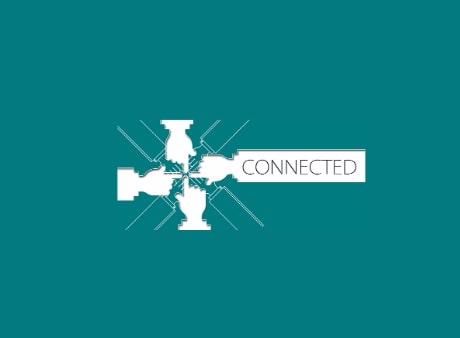
Follow these ways:
Check for Service Outage
As the most possible cause of popping up the error code, Acf-9000 is a connection hindrance between the platform to the server, there could be a server outage.
If there is any server outage with Spectrum, the platform will fail to connect or will face connectivity problems.
For your ease, you can use the Downdetctor.com website to check Spectrum’s service status.
The bad thing is you can’t do anything if the servers are busy or shut down from Spectrum’s end. You can only wait that is not predictable for how much time. It can take a few minutes or a few hours. Wait and try again, this will be your task.
Troubleshoot Your Internet Issues
The connection could fail or drop for a while if your internet speed is very low/unstable/poor. Troubleshooting issues with your internet may solve the error Acf-9000. Here are some steps to adopt:
- Perform a speed test to see your internet’s signal strength.
- Restart your router/modem.
- Power cycle your internet device.
- Switch to another internet (If possible).
Clear App Cache (Apple TV)
App cache on Apple TV is stored but, no direct method to clear the app cache on Apple TV.
Here is what you will need to do:
- Open Settings.
- Access the “General” tab and go to the “Manage Storage” option.
- Now, go to the Bin icon, here you will see the list of Apps.
- Search for the Spectrum app and press the Clickpad center.
- Now, the Spectrum app and all its data including the cache will remove from the device (Apple TV).
Update The App (Apple TV)
An outdated version of the app may also cause the error Acf-9000. So, update the app and see if the error is resolved or not.
If you use Apple Tv and get the error, here is a guide to updating apps on Apple TV.