Are you facing Rainbow Six Siege Error Code 3-0x0001000B? Don’t worry, let’s know in deep about this error.
Error code 3-0x0001000B on Rainbow Six Siege is a connection error that says the servers are unreachable.
The exact error message appears like this-
“Rainbow Six Siege server connection error [3-0x0001000B]
The Rainbow Six Siege servers are unreachable. Please try again later. For more information, contact http://support.ubisoft.com.”
Ubisoft knows this error and provided a guide on this, but the steps mentioned in the guide are not enough for many users to resolve this error code. This guide has 11 simple methods that can help you to fix this error code.
11 Methods to fix Rainbow Six Siege Error Code 3-0x0001000B
Here are the 11 simple steps that will fix the error code 3-0x0001000B:
- Check your internet connection.
- Check updates for your network driver.
- Power cycle your PC and router.
- Flush the DNS cache.
- Change your default DNS server.
- Verify the integrity of game files.
- Check Windows Firewall Settings and Allow Rainbow Six Siege.
- Forward required ports.
How do I Update Network Drivers?
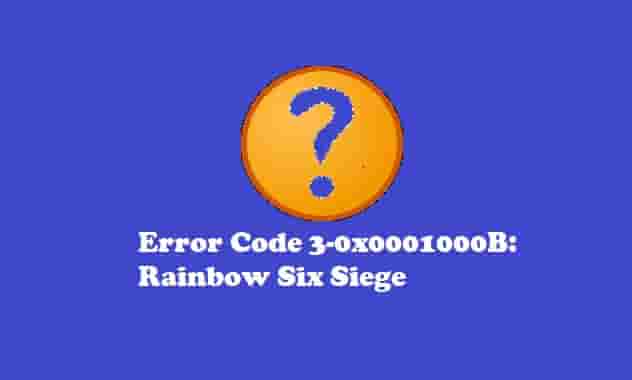
Connectivity issues might appear due to an outdated network driver. Thus, updating your network driver could be a fruitful step toward fixing connectivity issues or errors.
- Open the Settings app.
- Go to the Windows Update section and then tap on the Advanced option.
- Go to the optional update section and download and install the driver update.
This is not only the option, there are other methods too. You can update network drivers by these methods:
- Using Device manager.
- By visiting the official website of your device manufacturers.
- Using a third-party tool.
How Do I Flush the DNS cache?
- Type cmd in the search bar and hit Enter button on your keyboard.
- Now, type- ipconfig /flushdns in the command box and hit the enter button.
- Next, after completing the process, renew your IP address by entering the following command:
ipconfig /release
ipconfig /renew
What are the steps to change DNS?
- Type ncpa.cpl in the search bar and press Enter or OK button.
- In the Properties section, click on Internet Protocol Version 4 (TCP/IPv4) and click on Properties.
- Now, change these:
Preferred DNS server: 8.8.8.8
Alternate DNS server: 8.8.4.4
- At last, click on apply and then the OK button.
Final Words
Error code 3-0x0001000B on Rainbow Six Siege usually indicates a connection issue with the server. To fix this error code, check the server status of Rainbow Six Siege, Check your internet connection, Check updates for your network driver, Power cycle your PC and router, Flush the DNS cache, Change your default DNS server, and Verify the integrity of game files.
In addition, Disable Antivirus Software, Check Windows Firewall Settings and Allow Rainbow Six Siege, Forward required ports, and Perform a clean boot. If anything does not help, contact support.