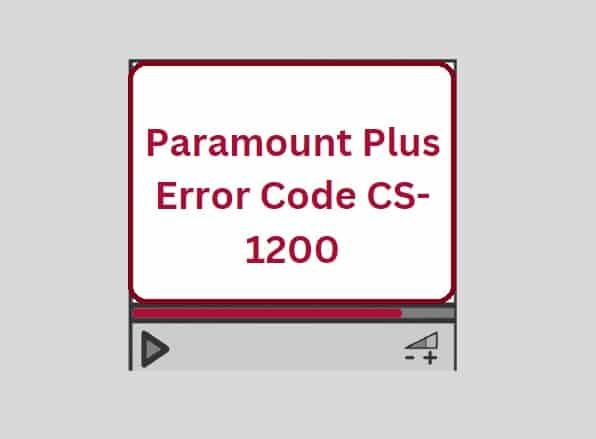
Have you just got Paramount Plus error code CS-1200? Don’t worry, keep reading the guide, and you will find ways to fix it permanently.
Do you love to watch online content like movies, shows, videos, web series etc? Paramount Plus may be a better palace for you. The platform is full of content, amazing movies, shows, videos, etc.
Unfortunately, people come to face errors and issues while streaming. The error CS-1200 is such an error that various users are facing.
The code has three parts. In the first part, you will see “Error Code CS-1200” and in the second part, “Unfortunately, an error occurred during playback” message, and in the end, you will see a “Please try again later” message.
In this guide, you will learn what is the Paramount plus error CS-1200 and how to fix this error code.
What causes Paramount Plus Error Code CS-1200?
The error code is a playback error as the message states- “Unfortunately, an error occurred during playback”. The best possible reason for appearing this error is the use of an Ad-blocker.
Another best possible cause is firewall settings.
How to Fix Paramount Plus Error Code CS-1200?
To fix the error code, disable ad-blocker software/app/extension such as Adblock and try again.
If the error is still showing up, check your firewall settings and make sure Paramount Plus is allowed through it. You can disable the firewall.
#1. Disable Ad-Blocker
- Disable your ad-blocker software/app/extension.
- Or you can allow Paramount Plus through your ad-blocker.
#2. Allow Paramount plus Through the Firewall or Disable the Firewall
Here’s how to disable the firewall settings:
- Go to “System and Security”.
- Click on “Windows Defender firewall”.
- Click on “Turn Windows Defender Firewall On or Off”.
- Tick the box next t the option “Turn Off Windows Defender Firewall (not recommended)”.
To allow Paramount Plus through the firewall, do these:
- Go to Control panel > System and Security > Windows Defender Firewall.
- Now, click on “Allow an app or feature through Windows Defender Firewall”.
- Search for “Paramount Plus” from the list of programs and tick the box next to it.
- If Paramount Plus is not on the list, click on “Another app” and then click on Browse to find it.
- Once you find it, click on Add the Ok.
#3. Contact Support
Have you tried disabling the ad-blocker and disabling the firewall, but nothing has changed? Don’t worry, try contacting Paramount Plus support.
Tell’em the problem and wait for their response.