If your Nintendo Switch dock won’t charge, your seamless gaming experience will be interrupted. In this case, you have to identify the cause and take progressive steps to solve the problem as soon as possible.
Don’t worry, in this guide, we will explain the possible cause of the “Nintendo Switch dock not charging” issue and also mention troubleshooting steps that will help resolve this issue for you.
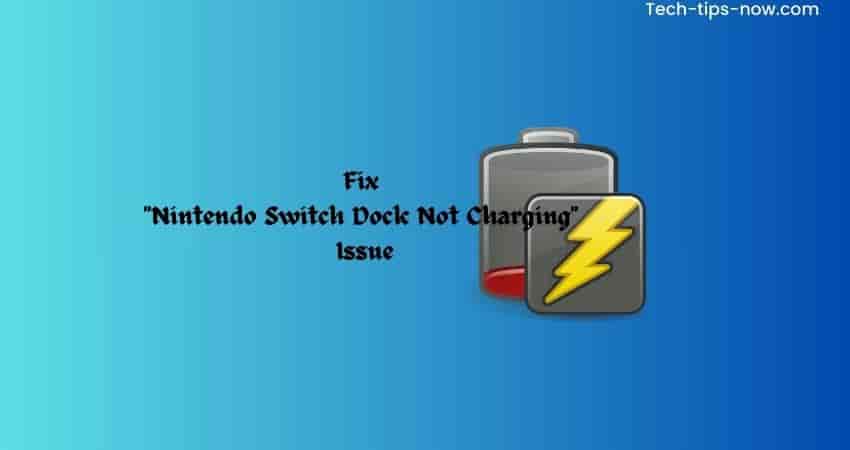
Why Is the Nintendo Switch Dock Not Charging?
The Nintendo Switch dock may stop charging due to several things, including –
Faulty power supply or wall outlet – The dock will not charge if the power supply is turned off or damaged. Additionally, the dock will not charge even if the supply is fine but the wall outlet is faulty.
Faulty power adapter, cable (USB-C), or port – Ensure the power adapter or cable (USB-C) is not faulty. Also, ensure that the port is not damaged or has debris or dust accumulated. All of these can cause the dock not to charge.
Overheating – If your dock is overheating then it might refuse charging. A warm environment or covering the ventilation slots might create an overheating problem.
Firmware Compatibility – Even if your console or dock’s firmware is running an outdated version, it can cause a firmware compatibility error resulting in the dock not charging issue.
Troubleshoot A Nintendo Switch Dock That Is Not Charging
To troubleshoot the charging issue with your Nintendo Switch Dock, you need to follow these steps in order:
Reset AC Adapter
There are no technical steps involved, but most of the time it helps to resolve the charging issue with the dock. To reset the AC adapter, unplug it from the power socket and wait for at least 2 minutes. After that, connect it to the dock and then to a wall outlet.
Check the Power Cable or Wall Outlet
Make sure that the power adapter or cable (USB-C) is not damaged. If you are using a third-party charging adapter, replace it with the official adapter to avoid charging problems now and in the future.
Also, make sure that the charging port is not damaged or has debris or dust accumulated on it. Clean the port carefully. You can also try switching the power outlet to make sure the outlet is not at fault.
Power Cycle the Dock
- Disconnect the HDMI cable from the dock and unplug the power adapter from both the dock and the power source.
- Now wait for 15 to 20 minutes.
- Plug the HDMI cable into the dock and the power adapter into a power outlet.
Update Console’s and Dock’s Firmware
If any of these (Console or Dock) firmware is outdated, a compatibility issue might arise due to that, the dock may refuse to charge.
So, make sure both the Nintendo Switch console and the dock have the latest firmware updates installed.
Contact Nintendo Support
If nothing helps with charging your dock, contact Nintendo Support for further assistance. If your device is under warranty, claim it for repair or replacement of the dock free of charge.
Visit https://repair.nintendo.com/cc/ntndcpWarrantyStatus.html?lang=en to check if your Nintendo Switch is under warranty or not.